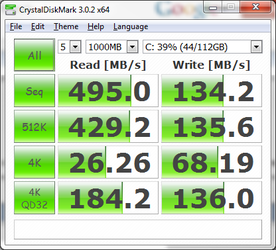- Joined
- Dec 10, 2011
- Location
- Cádiz (Spain)
Ah. Now it makes sense. We call that "SWIMBO", meaning "she who must be obeyed".
Just to set you at ease, I went from a 10,000 RPM HDD to an early 128gb Crucial 300 series SSD, very "slow" by today's standards. Boot and loading times were of course VASTLY improved. Feeling the power, I then moved up to a 256gb 840 pro, hoping for another significant performance bump. To my surprise, my boot time was only about 1sec faster, and I couldn't notice the difference in load times. Enjoy the Samsung, you got great bang for the buck.
^This. I went from a back then amazing RAID 0 to an SSD. It was amazing. It is in fact what non-computer people (read "oh, what Pentium is that? It must be a Pentium IX at least!!!") notice and what differences a "meh" system to a fast one.