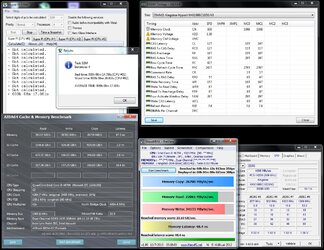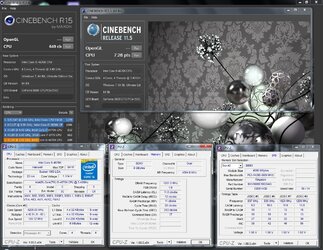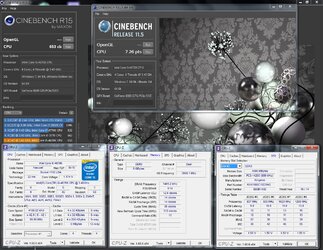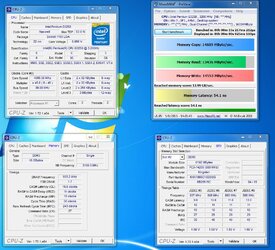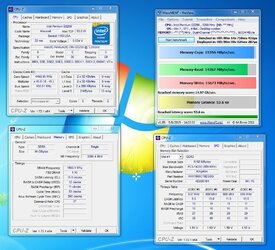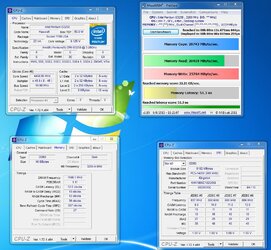Recently we had a review of Kingston Fury DDR3-1866 on the Overclockers -> http://www.overclockers.com/kingston-hyperx-fury-ddr3-1866-2x4gb-memory-kit-review , but I thought I will make one more thread about this kit anyway 
As you may already know ( or not ) HyperX Fury has no XMP profiles. All settings have been programmed in SPD and you don't have to worry to set anything manually as auto settings will give you desired speed, timings and voltage.
Also long list of compatible chipsets makes it one of the most user friendly memory series on the market.
I've also received white Fury modules and here is couple of photos:




Auto settings are working perfectly on my motherboards. For tests I'm using ASRock Z87M OCFormula with latest BIOS and i5 4670K CPU.


I didn't check what is in my memory kit but in some other tests and reviews I saw Hynix MFR and overclocking results are showing that too. 8GB kit is based on single sided modules while 16GB will be double sided.
Here is link to my full review:
http://www.funkykit.com/reviews/memory/kingston-hyperx-fury-8gb-ddr3-1866-cl10-memory-review
As you may already know ( or not ) HyperX Fury has no XMP profiles. All settings have been programmed in SPD and you don't have to worry to set anything manually as auto settings will give you desired speed, timings and voltage.
Also long list of compatible chipsets makes it one of the most user friendly memory series on the market.
I've also received white Fury modules and here is couple of photos:
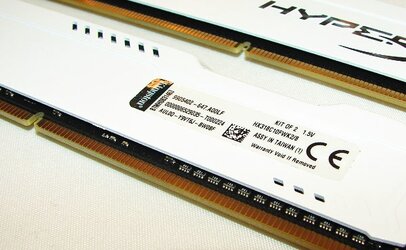


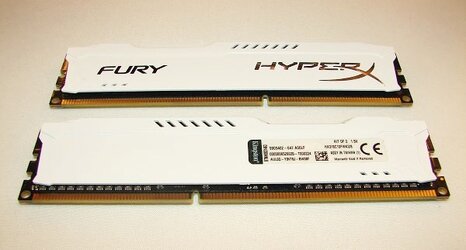
Auto settings are working perfectly on my motherboards. For tests I'm using ASRock Z87M OCFormula with latest BIOS and i5 4670K CPU.

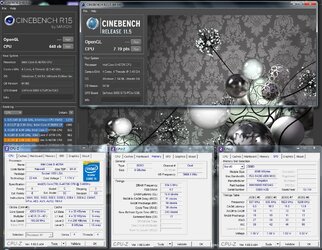
I didn't check what is in my memory kit but in some other tests and reviews I saw Hynix MFR and overclocking results are showing that too. 8GB kit is based on single sided modules while 16GB will be double sided.
Here is link to my full review:
http://www.funkykit.com/reviews/memory/kingston-hyperx-fury-8gb-ddr3-1866-cl10-memory-review
Last edited: