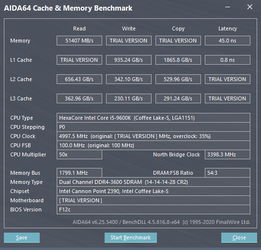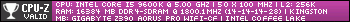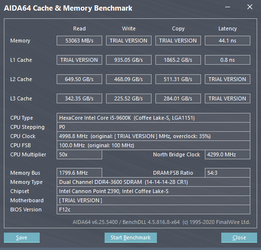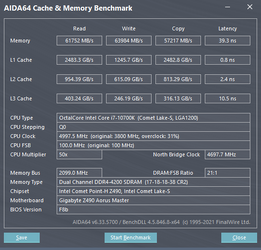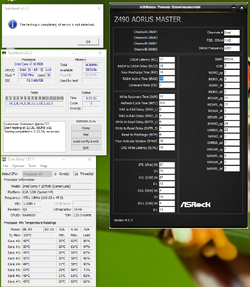Sorry to inform you, maybe you already found the cause for this problem
This MoBo doesn't support this memory above 3600 with only 2 slots populated because it uses T-topology, you have 2 options here
1. get another 2 sticks and be able to run this Predators easy @4266;
2. go after another MoBo that uses "Daisy chain" RAM topology
I have myself the same kit (non-RGB) and can't go above 3600 stable, it can boot at 3733 but it's unstable and system crashes trying to game
On the other hand i could make it run stable 3600 CL 15-16-16-32 CR1 @1,35V on BIOS F7
https://valid.x86.fr/2h4t6p
Wil try to go lower on the timings without increasing the voltage soon.
That was why i bought this kit in the first place, i got it for the same price as the 3600 kit and pennies over the 3200, already knew the limitation, but decided for it because i was interested in the higher "binning" so i had more chance of running 3600 at low latencies without paying the higher prices of the TridentZ kits