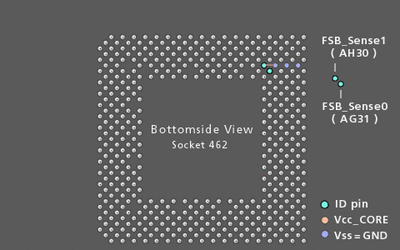- Joined
- Jun 7, 2002
- Location
- Cornwall, Ontario, Canada
So how does older chips like T-birds know what FSB to use? I know they don't physically have L12 bridges. But it must be something similar. So wouldn't the "L12 mod" work for T-birds. Because by putting those jumpers in it's forcing the auto sense of the motherboard to whatever you choose & not what it wants too. I don't see what the difference would be between the two chips. It would be like the old Celeron days where you taped over the B1 contact to force the proc. to a 100 Mhz FSB instead of 66Mhz on auto sensing motherboards like the P2B.