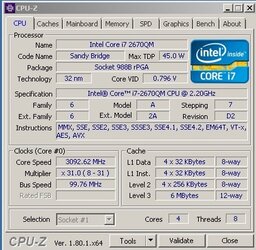- Joined
- Jan 12, 2001
- Location
- Kansas, USA
- Thread Starter
- #21
I got this far (see photo). I didn't even know how to release the RAM, had to google it. I see the wireless card and there is an empty slot on the opposite side of the connector. Not that I plan to get that PCIe riser, but it does look like it would connect.

I see the CPU backplate, so this motherboard mounts upside down. I didn't know that. It appears the CPU just has a heat spreader thing in contact with it instead of a traditional heatsink. I can't really see much until I take things apart more and I'm trying to decide if I should. I see the heatpipe going over to a heatsink of sorts and a blower fan. It all appears clean. I know my parents didn't use this much and I was told they took it to the Geek Squad (face palm) one time (why? I don't know). They probably blew it all out with air at that point. Now what?

I see the CPU backplate, so this motherboard mounts upside down. I didn't know that. It appears the CPU just has a heat spreader thing in contact with it instead of a traditional heatsink. I can't really see much until I take things apart more and I'm trying to decide if I should. I see the heatpipe going over to a heatsink of sorts and a blower fan. It all appears clean. I know my parents didn't use this much and I was told they took it to the Geek Squad (face palm) one time (why? I don't know). They probably blew it all out with air at that point. Now what?