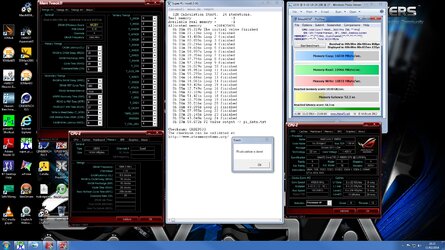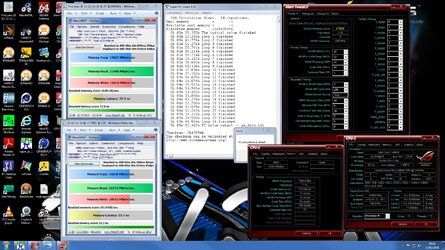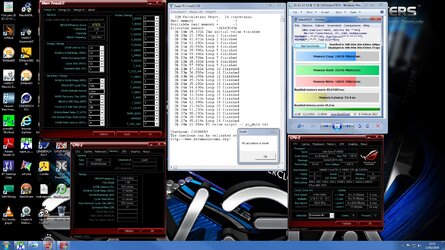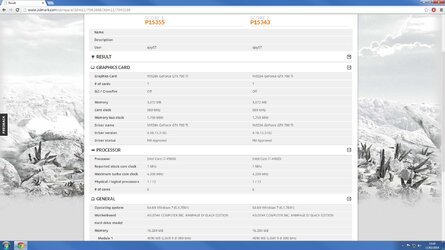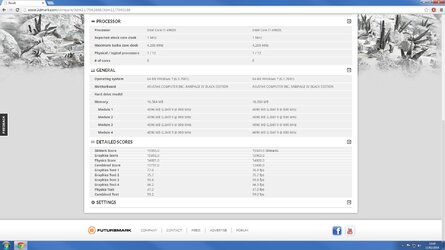- Joined
- Aug 19, 2012
Because this is really new to me i feel some what lost and overwhelmed by it all.
I did spend a few hours the other day trying really hard to tighten these timings @ 2400, but what ever i did the PC just crashed on every test.
I finally gave up set it back to auto and hey it works perfect again, yes i know these are rated @ 2133, but i was hoping to get a bit more. But it seems to me to make things worse the more you try to change things.
So thousand Dollar question do you leave well alone while it works perfectly @ 2400 on Auto?? Or do you try again, as for AIDA the readings is not that
of a big increase.
EDIT: I will post the details later as i have to go out now!!



Respectfully,
AJ.
I did spend a few hours the other day trying really hard to tighten these timings @ 2400, but what ever i did the PC just crashed on every test.
I finally gave up set it back to auto and hey it works perfect again, yes i know these are rated @ 2133, but i was hoping to get a bit more. But it seems to me to make things worse the more you try to change things.
So thousand Dollar question do you leave well alone while it works perfectly @ 2400 on Auto?? Or do you try again, as for AIDA the readings is not that
of a big increase.
EDIT: I will post the details later as i have to go out now!!



Respectfully,
AJ.
Last edited: