i have an HDD (IDE) with the OS on it, and i'm installing an SSD drive. i am having trouble setting the mode for the SSD to AHCI from the default IDE.
the SATA ports seem to be grouped, 1-4, then 5-6. but i cannot change 5-6 to AHCI unless 1-4 are. so i put my HDD in port 5, and the SSD in port 1.
however, when i do, the BIOS only show SATA 5 and 6, and the 1-4 ports aren't even shown (though in another section of the BIOS, i do see the SSD, but it is shown as IDE).
if i set all to IDE, then the SSD shows back up in the first BIOS screen.
how do i set AHCI for the SSD while leaving my HDD at type IDE?
thanks.
the SATA ports seem to be grouped, 1-4, then 5-6. but i cannot change 5-6 to AHCI unless 1-4 are. so i put my HDD in port 5, and the SSD in port 1.
however, when i do, the BIOS only show SATA 5 and 6, and the 1-4 ports aren't even shown (though in another section of the BIOS, i do see the SSD, but it is shown as IDE).
if i set all to IDE, then the SSD shows back up in the first BIOS screen.
how do i set AHCI for the SSD while leaving my HDD at type IDE?
thanks.