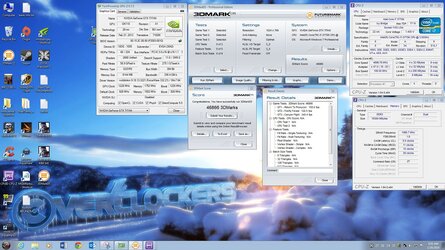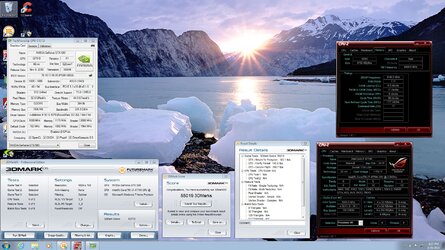Dear Mr. Blaylock,
thanks for contacting Noctua and for your interest in our products.
Our coolers are not intended for such low temperatures.
To get the circulation inside the heatpipes started, the heatpipes must reach a temperature of at least 25°C, not just at the bottom but over the whole heatpipe.
Even if your heat source would produce enough heat to achieve that, you might run into issues with condensation buildup.
To be able to work in such an environment reliable, it would be necessary to use a different fluid inside the heatpipes, e.g. alcohol instead of water.
Kind regards,
Andreas Karner
Noctua support team
***************
Noctua - geräuschoptimierte Premium Komponenten
Noctua - sound-optimised premium components
E:
[email protected]
W:
http://www.noctua.at
***************
22.01.2014 18:30 - Blaylock schrieb:
Good afternoon,
I’m hoping you can answer a question for me. The specifications sheet does not list operating temperatures for the NH-D14. Can the NH-D14 be operated in a zero degree or subzero degree environment. What is the lowest safe ambient temperature the Noctua NH-D14 can safely be used in?
Thank you,
Blaylock