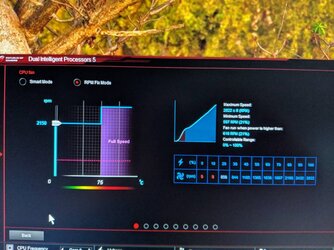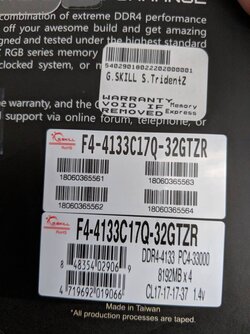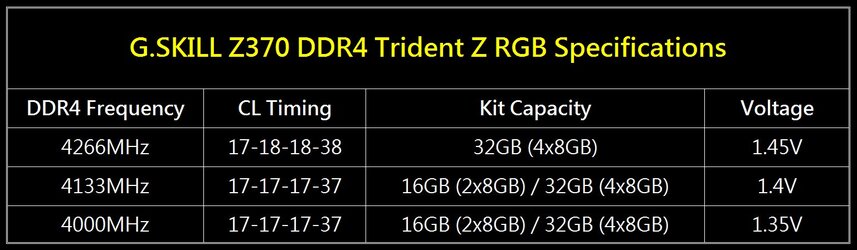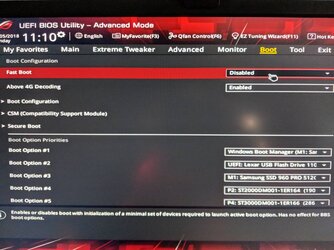- Joined
- Mar 1, 2018
I have both IX & X FORMULA boards and there hasn't been any Bios updates for 2 months!
What's happening?
My IX FORMULA is Bios v1203 from December 2017
My X FORMULA is Bios v1003 from December 2017
It's now March 2018...need new Bios soon...I spent a lot of money $Ks on both setups...
Is the reason why because Intel is fixing the software Bios performance of Z270 and Z370 Chipset's from January Spector & Meltdown problems?
Bios v1203
7700K @5.2GHz @1.35v using custom loop EK cooling system installed and (XMP) G.Skill Trident Z RGB 4133MHz CL19-19-19-39 1.35v 16GB Dual Channel kit. (75c Max Load O/C)
Bios v1003
8700K @5.1GHz @1.4v using custom loop EK cooling system installed and (XMP) G.Skill Trident Z RGB 4133MHz CL17-17-17-37 1.4v 32GB Dual Channel kit. (80c Max Load O/C)
Both boards are Bios limited my opinion.
Does anyone know when the Bios release is?
Working on my 8700K & X FORMULA board for almost 3 months now o/c tweeting and reaching my limits?

What's happening?
My IX FORMULA is Bios v1203 from December 2017
My X FORMULA is Bios v1003 from December 2017
It's now March 2018...need new Bios soon...I spent a lot of money $Ks on both setups...
Is the reason why because Intel is fixing the software Bios performance of Z270 and Z370 Chipset's from January Spector & Meltdown problems?
Bios v1203
7700K @5.2GHz @1.35v using custom loop EK cooling system installed and (XMP) G.Skill Trident Z RGB 4133MHz CL19-19-19-39 1.35v 16GB Dual Channel kit. (75c Max Load O/C)
Bios v1003
8700K @5.1GHz @1.4v using custom loop EK cooling system installed and (XMP) G.Skill Trident Z RGB 4133MHz CL17-17-17-37 1.4v 32GB Dual Channel kit. (80c Max Load O/C)
Both boards are Bios limited my opinion.
Does anyone know when the Bios release is?
Working on my 8700K & X FORMULA board for almost 3 months now o/c tweeting and reaching my limits?