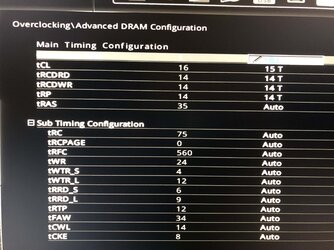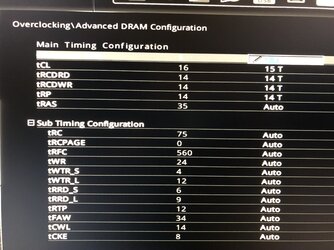- Joined
- Sep 14, 2009
Hey Everyone,
So planning to upgrade to Ryzen 3000 soon and was going to mess with my memory timings before doing to see what my memory was capable of. Have not touch my memory yet and have not really messed with timings or memory overclocking in years.
The memory I have is: https://www.newegg.com/g-skill-16gb-288-pin-ddr4-sdram/p/N82E16820232381?Item=N82E16820232381 and the timings are 15-15-15-35. So when I opened CPU-Z initially to look at my memory, it actually says 16-15-15-35. In the bios it says 16-15-15-15-35 (actually an additional number). So I tightened up the times to see what would happen and the numbers move for two of the values in CPUZ but the CAS# Latency(CL) does not change. I had initially just changed the tCL value in the bios from 16 to 15 but that didnt seem to do anything according to CPUz. I then went in and change all number 1 value lower as you can see in the photo. That resulted in the CPUz image I've attached. The CL value does not seem to respond. Any idea what's going on here?
Thanks!
Edit: Sorry - don't know why that image is attached twice... I only see two images from my end.


So planning to upgrade to Ryzen 3000 soon and was going to mess with my memory timings before doing to see what my memory was capable of. Have not touch my memory yet and have not really messed with timings or memory overclocking in years.
The memory I have is: https://www.newegg.com/g-skill-16gb-288-pin-ddr4-sdram/p/N82E16820232381?Item=N82E16820232381 and the timings are 15-15-15-35. So when I opened CPU-Z initially to look at my memory, it actually says 16-15-15-35. In the bios it says 16-15-15-15-35 (actually an additional number). So I tightened up the times to see what would happen and the numbers move for two of the values in CPUZ but the CAS# Latency(CL) does not change. I had initially just changed the tCL value in the bios from 16 to 15 but that didnt seem to do anything according to CPUz. I then went in and change all number 1 value lower as you can see in the photo. That resulted in the CPUz image I've attached. The CL value does not seem to respond. Any idea what's going on here?
Thanks!
Edit: Sorry - don't know why that image is attached twice... I only see two images from my end.