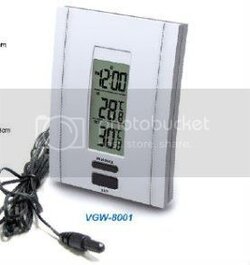joncollin81
New Member
- Joined
- Jul 23, 2013
Hi there,
I have just ordered and partially assembled the following Mini ITX based system-
Case: Bitfenix Prodigy
CPU: Core i5-4670K (Retail including stock cooler)
MB: Gigabyte GA-Z87N-WIFI
RAM: TeamGroup Vulcan Gold 8GB (2x4) DDR3 PC3-17100C11 2133MHz
CPU Cooler: Thermalright True Spirit 120M
GPU: Gigabyte GeForce GTX660 WindForce 2X OC
PSU: Silverstone Strider ST55F-G
SSD: Sandisk Ultra Plus 256GB
The issue I have is entirely my own fault for not doing enough research before ordering the above kit and it relates to the close proximity between the CPU and PCI-E sockets (I didn't even consider this ). The size of the CPU Cooler prevents it from being installed facing the front/back of the case (otherwise it blocks the PCI-E socket), and the only installation option therefore is to mount it facing either side of the case. This would either mean that the air would blow towards the back of the GPU, or towards the solid side panel with no airholes. This would also result in a contrary airflow direction to the front/back flow from the front/back case fans.
). The size of the CPU Cooler prevents it from being installed facing the front/back of the case (otherwise it blocks the PCI-E socket), and the only installation option therefore is to mount it facing either side of the case. This would either mean that the air would blow towards the back of the GPU, or towards the solid side panel with no airholes. This would also result in a contrary airflow direction to the front/back flow from the front/back case fans.
The question I have is as follows-
Is it worth using this CPU Cooler even if the airflow directions are not optimal, as opposed to just using the stock Intel cooler? I would like to be able to use it if possible, but if it is not going to give me any CPU cooling benefits then it doesn't seem worth it.
Appreciate any help/guidance you folks can give
I have just ordered and partially assembled the following Mini ITX based system-
Case: Bitfenix Prodigy
CPU: Core i5-4670K (Retail including stock cooler)
MB: Gigabyte GA-Z87N-WIFI
RAM: TeamGroup Vulcan Gold 8GB (2x4) DDR3 PC3-17100C11 2133MHz
CPU Cooler: Thermalright True Spirit 120M
GPU: Gigabyte GeForce GTX660 WindForce 2X OC
PSU: Silverstone Strider ST55F-G
SSD: Sandisk Ultra Plus 256GB
The issue I have is entirely my own fault for not doing enough research before ordering the above kit and it relates to the close proximity between the CPU and PCI-E sockets (I didn't even consider this
The question I have is as follows-
Is it worth using this CPU Cooler even if the airflow directions are not optimal, as opposed to just using the stock Intel cooler? I would like to be able to use it if possible, but if it is not going to give me any CPU cooling benefits then it doesn't seem worth it.
Appreciate any help/guidance you folks can give