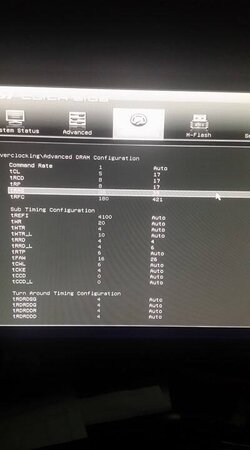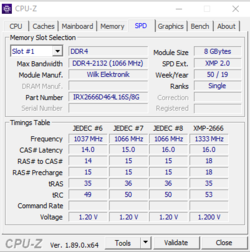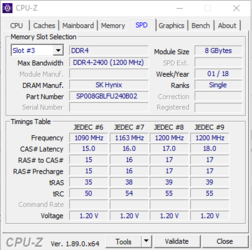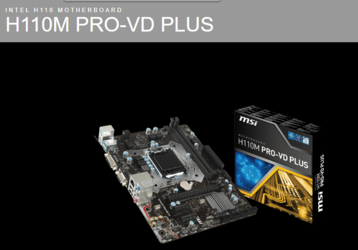So i have an msi h110m pro vd plus with SILICON POWER 8GB DDR4 2400MHZ GAMING (prebuilt pc) and after 2 years (now) i wanted to upgrade my ram but the only option i had is to get GOODRAM DDR4 8GO 2666MHZ (i couldn't find a better one in my country cuz 2400mhz ram doesn't exist anymore for some reason) so when i put the old one in the 1st slot and the new one in the 2nd slot they only work at ram speed of 2133mhz (Keep in mind that with the old one only it works at 2400mhz no problem so i don't think it's the motherboard is it?) and if i enable XMP it only detect 8gb of ram !! Then i tried switch the slots then the XMP option is completely gone from the BIOS and still working at only 2133mhz (again if i put the 2400mhz ram only it works at that speed with no problem which should mean the MOBO supports 2400mhz )
What i'm trying to do is downclocking the 2666mhz ram to 2400 so i changed the settings in the image but when i set DRAM frequency to DDR4-2400mhz (18x100.00x1.33) wich is the only 2400mhz option it only recognizes 8gb of ram!
please help!!!
The setting that is not clear in the image : - DRAM frequency: DDR4-2400mhz (18x100.00x1.33)



What i'm trying to do is downclocking the 2666mhz ram to 2400 so i changed the settings in the image but when i set DRAM frequency to DDR4-2400mhz (18x100.00x1.33) wich is the only 2400mhz option it only recognizes 8gb of ram!
please help!!!
The setting that is not clear in the image : - DRAM frequency: DDR4-2400mhz (18x100.00x1.33)