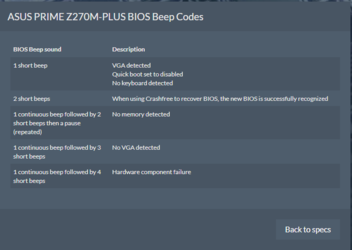Hi all,
My computer was fine last night, and when I went to turn it on this morning it started beeping and no display came through.
It is 1 long beep, followed by 2 short beeps, and it continues like that.
I tried putting in my old GPU, and it was the same thing.
I have an ASUS Prime Z270M-Plus.
I googled that it may be a RAM thing, I tried reseating the same a couple times and the same thing. My RAM is faily new, it is Corsair Vengeance 16 gigs (2 8 gig sticks).
Any help would be greatly appreciated.
My computer was fine last night, and when I went to turn it on this morning it started beeping and no display came through.
It is 1 long beep, followed by 2 short beeps, and it continues like that.
I tried putting in my old GPU, and it was the same thing.
I have an ASUS Prime Z270M-Plus.
I googled that it may be a RAM thing, I tried reseating the same a couple times and the same thing. My RAM is faily new, it is Corsair Vengeance 16 gigs (2 8 gig sticks).
Any help would be greatly appreciated.