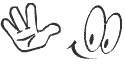- Joined
- Oct 13, 2012
I have been looking at both versions of Office and wonder which would matter more for me, Office 2013 Home & Student is $139 and Office 365 is $99 with a 1 year subscription.
The subscription bit on the 365 bugs me, there's enough things I pay a sub for already and having to pay a sub to use something you need for work and such. However the one thing nice about 365 is being able to install it up to 10 systems (and use it on the smartphone), I have Office 2010 on 2 systems and can't install anymore of them until I buy another copy. What I DON'T like is the cloud stuff, I do not like to put stuff up on the internet especially sensitive documents, if I need to transfer files they're going on an encrypted flash stick, I'm that paranoid about internet security. Then again that's likely just an option.
With Office 2013, as far as I know it's just 1 PC install.
Anyone have any input on both?
The subscription bit on the 365 bugs me, there's enough things I pay a sub for already and having to pay a sub to use something you need for work and such. However the one thing nice about 365 is being able to install it up to 10 systems (and use it on the smartphone), I have Office 2010 on 2 systems and can't install anymore of them until I buy another copy. What I DON'T like is the cloud stuff, I do not like to put stuff up on the internet especially sensitive documents, if I need to transfer files they're going on an encrypted flash stick, I'm that paranoid about internet security. Then again that's likely just an option.
With Office 2013, as far as I know it's just 1 PC install.
Anyone have any input on both?
 ↓ 365 has $ going out of pocket every year. 2013 does not.
↓ 365 has $ going out of pocket every year. 2013 does not.