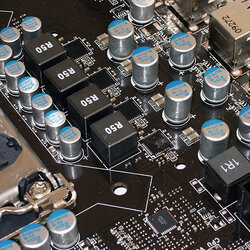- Joined
- Oct 11, 2002
- Location
- The Empire State
I hated this board ever since it went bonkers for no reason locking itself into a code that would not release it. After going to MSI's site, following their instructions to reflash the primary bios to repair the issue, that was that. Primary bios was dead and to be able to run the board I had to use the secondary bios.
Because of primary bios issue I was afraid to overclock the board and having the secondary bios go bonkers too. So from the time I got the cursed board up until now I was running stock awaiting on an opportunity to get different board and deep six this MSI headache.
awaiting on an opportunity to get different board and deep six this MSI headache.
So just alittle while ago I was watching the football game (Go Patriots!), I decided to get online. Hit the pwr button, machine goes thru the boot cycle then all of a sudden it locks itself at the 9C error code. I'm like "great..it was only a matter of time.." I take everything out including the cmos battery. Put back just the bare minimum and again upon booting up locks itself at the 9C error. Nothing I do will release it from it's cold 9C death grip.
You would think these things would happen if I was benching it under some heavy voltage, but nope. Because of what happend in the beginning, I was very reluctant to overclock the board. Reason why I bought this board was overclock the pants off of it, not run stock. So from then on I was forced to run stock. But guess what? Not even running stock would save it
Luckily I managed to get a GIGABYTE G1.Sniper M3 enroute from another member here. Hopefully it'll be here within a few days.
I will never buy a review sample again and MSI is charted on my list of brands to avoid at all costs. I don't give a crap if it's free.
No warranty, no help, no nothing. An 'effin' paperweight. God I hate MSI.
Because of primary bios issue I was afraid to overclock the board and having the secondary bios go bonkers too. So from the time I got the cursed board up until now I was running stock
 awaiting on an opportunity to get different board and deep six this MSI headache.
awaiting on an opportunity to get different board and deep six this MSI headache.So just alittle while ago I was watching the football game (Go Patriots!), I decided to get online. Hit the pwr button, machine goes thru the boot cycle then all of a sudden it locks itself at the 9C error code. I'm like "great..it was only a matter of time.." I take everything out including the cmos battery. Put back just the bare minimum and again upon booting up locks itself at the 9C error. Nothing I do will release it from it's cold 9C death grip.
You would think these things would happen if I was benching it under some heavy voltage, but nope. Because of what happend in the beginning, I was very reluctant to overclock the board. Reason why I bought this board was overclock the pants off of it, not run stock. So from then on I was forced to run stock. But guess what? Not even running stock would save it
Luckily I managed to get a GIGABYTE G1.Sniper M3 enroute from another member here. Hopefully it'll be here within a few days.
I will never buy a review sample again and MSI is charted on my list of brands to avoid at all costs. I don't give a crap if it's free.
No warranty, no help, no nothing. An 'effin' paperweight. God I hate MSI.
Last edited: