To reduce idle Vcore, use the Dynamic Vcore (DVID) option. To do this set your Vcore to "Normal", then use DVID to adjust to the Vcore you want to obtain. You must have C-states and EIST enabled. Say you want to overclock to 4.5 GHz. Let's say the "normal" Vcore for the 45 multiplier is 1.35 volts ( each multiplier used sets a different "normal" Vcore). Experimenting you find that you really need 1.35 Vcore to be stable under load and not the 1.30 you get with Vdroop. Usually you would adjust Vcore and LLC until you get stability. But all you need to do is use DVID, use plus 0.05 volts and the resulting Vcore under load will be the desired 1.35 volts. You are not running a constant high voltage to obtain your overclock. The best part of this feature is that you don't have to use LLC, and when idle your CPU is using minimal voltage. I have used this on my Z68 and X58 platforms and it works great.
Edit: As an example, my 2600K sets a normal Vcore of 1.345 with the 42 multiplier. I thought that was high, so I set a DVID of minus 0.05 volts. This gave a Vcore of 1.284 in the BIOS, 1.25 volts under load in Windows, and was perfectly stable. Best thing is it idles at 1600 MHz with only 0.9 volts.