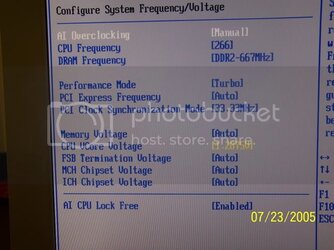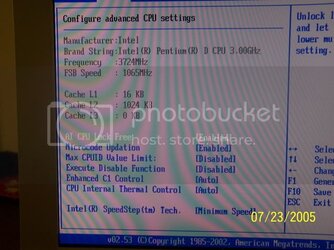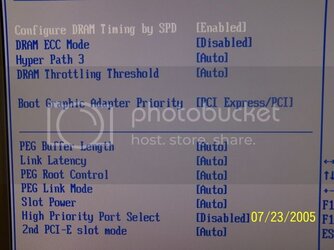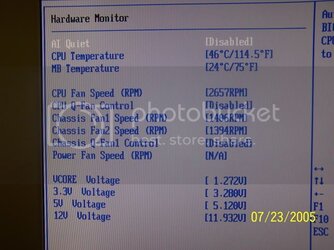Pcmark04
UHM,. surf im running pcmark04 on my rig now and it seems to be running.. but am wondering why it shows im running at 400mhz? is this right?
also i think i have set mine at 266 fsb with vcore at 1.275
regarding memory timings.. which ones do i change since i see 5 settings? and most people doing OC are giving only 4 settings? i.e. you gave yours at
5-3-3-8.
think my corsair can be set to run at 3-3-2-8? how do i do this?
my pcmark04 is still running 30 of 44 tests.. guess am doing fine?
and what do i do with my MBM5? WHERE OR HOW DO I GET ACCURATE CPU, MB TEMPS?
UHM,. surf im running pcmark04 on my rig now and it seems to be running.. but am wondering why it shows im running at 400mhz? is this right?
also i think i have set mine at 266 fsb with vcore at 1.275
regarding memory timings.. which ones do i change since i see 5 settings? and most people doing OC are giving only 4 settings? i.e. you gave yours at
5-3-3-8.
think my corsair can be set to run at 3-3-2-8? how do i do this?
my pcmark04 is still running 30 of 44 tests.. guess am doing fine?
and what do i do with my MBM5? WHERE OR HOW DO I GET ACCURATE CPU, MB TEMPS?