Here are my 9800 GTX+ specs. Should i stay with my current settings or do you think i could push it more? (See picture below).
So far it has been running great with no errors/problems/artifacts once so ever. Also been playing a lot of Assassin's Creed 2 with full settings for the past 3 days. Just got the game ^^ The settings have been running for about a week now, playing lots of high end games over the last week from Bad Company, Batman: Arkham Asylum, Resident Evil 5, Just Cause 2, Dark Void, Cryostasis, Fall Out 3, DiRT 2, L4D2, Terminator Salvation all of these games with max settings and all running flawlessly with no problems.
My GPU idle temp is 38-40 Deg C, with a peak load of 58-60 Deg C after playing for hours. My Fan Speed is normally set to 100% when playing, and auto @ 30% Fan Speed when idling. (When idling @ 100% Fan Speed i can get down to 30-28 Deg C)
My Full PC Specs are:
So far it has been running great with no errors/problems/artifacts once so ever. Also been playing a lot of Assassin's Creed 2 with full settings for the past 3 days. Just got the game ^^ The settings have been running for about a week now, playing lots of high end games over the last week from Bad Company, Batman: Arkham Asylum, Resident Evil 5, Just Cause 2, Dark Void, Cryostasis, Fall Out 3, DiRT 2, L4D2, Terminator Salvation all of these games with max settings and all running flawlessly with no problems.
My GPU idle temp is 38-40 Deg C, with a peak load of 58-60 Deg C after playing for hours. My Fan Speed is normally set to 100% when playing, and auto @ 30% Fan Speed when idling. (When idling @ 100% Fan Speed i can get down to 30-28 Deg C)
My Full PC Specs are:
OS: Windows 7 Ultimate (64-bit)
MOBO: ASUS P5N-D LGA 775 NVIDIA nForce 750i SLI ATX Intel Motherboard
CPU: Intel Core2 Duo E7500 Wolfdale 2.93GHz 3MB L2 Cache LGA 775 65W Dual-Core Processor
Memory (RAM): 4.00 GB
-Kingston HyperX 2GB 240-Pin DDR2 SDRAM DDR2 1066 Desktop Memory (x2)
Hard Drive: HITACHI Deskstar 7K1000.C HDS721010CLA332 (0F10383)
1TB 7200 RPM 32MB Cache SATA 3.0Gb/s 3.5" Internal Hard Drive
PSU: OCZ Fatal1ty OCZ550FTY 550W ATX12V v2.2 / EPS12V SLI Ready
80 PLUS Certified Modular Active PFC Power Supply
GPU: EVGA 512-P3-N871-AR GeForce 9800 GTX+ Video Card - 512MB GDDR3,
PCI Express 2.0, SLI Ready, (Dual Link) Dual DVI, HDTV
CPU Cooler: Cooler Master V8
Tower Case: Cooler Master (Nvidia) NV-690C-KWN2-GP
Fans: 4 Cooler Master 120mm BLUE LED Fans. (2 intake: Top&Front) 2 exhaust(Rear&Side))



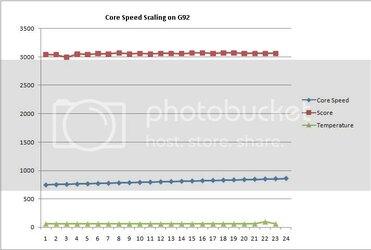
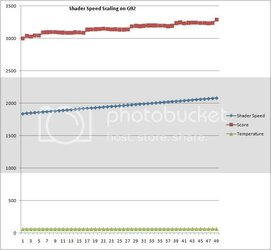
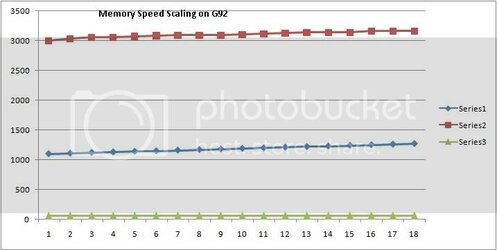
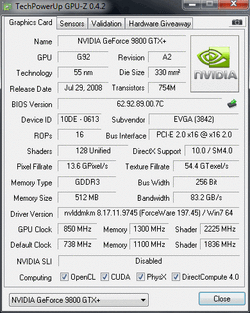
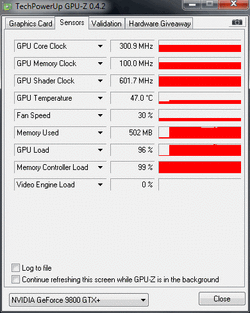
 I've been running it for a while now. And if you look at the graphs, I ran well over eighty, one minute benchmarks. That is 100% load on and off for about a two and a half hours counting cool down time in between. IMO, that isn't much worse than gaming for a hour.
I've been running it for a while now. And if you look at the graphs, I ran well over eighty, one minute benchmarks. That is 100% load on and off for about a two and a half hours counting cool down time in between. IMO, that isn't much worse than gaming for a hour.