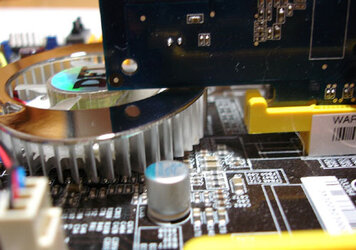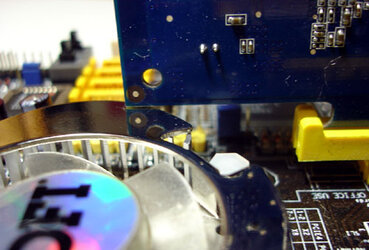My Thoughts
The choices you have made are solid and strong.You can't go wrong with any of them.
I do have a few questions.
1) Do you at anytime plan on going with SLI or think you will want or need SLI
to do what you want your computer to do.
If the answer is no your vid card selection is great. However if it is yes or maybe
the time to make that determination is before you purchase the ATI vid card.
2) Did you make the decision on your HD after checking out and researching the new generation of HD's.If your answer is yes then you again have made a solid choice.If not then it would be worth your time to research a little into the Raptors and the new 16 meg cashe HD's.These links can help you get started in your research:
http://techreport.com/reviews/2005q1/seagate-7200.8/index.x?pg=1
http://www.storagereview.com/articles/200410/200410087B300S0-2_3.html
3) Are you familiar with that case?Does it have the airflow and space you need?
If you satisfied that it does then it is a good choice.But the cost of a case is not as important as it's airflow and space.Here are my thoughts on the requirements to make a good case selection:
Case Selection:
Many people make their case selection based on appearance or cheap price. These are the last reasons to be considered when selecting a case. Their are two critical factors that should effect case selection.
The first of these is Air Flow. Overclockers and Toms Hardware both have had excellent articles discussing the heat generated in a computer case. Many people don't realize the temp on top of the cpu roughly approaches that of a rocket engine. Other sources of heat include the hard drive bay, the vid card, the power supply, MB as well as all the other components. When computers were slow they could operate without cpu heatsinks and fans. They cannot do that now. A modern cpu will fry in less than a second without approate heatsink and fan(unless their is a failsafe built into the chip or mb or unless you use water or extreme cooling).Good cases have airflow thru the hard drive bay and across the vid chip as well as onto the mb and across the cpu slot and thru the power supply. Fresh air from outside the case has to cool the heat generated by all the components. The Goal you should aim for is to have the inside case temp the same or as close as possible to the room temp.A Good case attempts this(and comes close).
The second factor to consider is to have enough room inside the case. This includes room for all the components you have now as well as all the components you will add in the future but it also includes enough room that allows you to run all the wiring in a manner that will still allow good air flow with all components installed and the wiring in place. There are other factors that many overlook when purchasing a case. Most people make sure the HD drive bay has enough room for all the hard drives but only the astute buyer insures there is room in the HD bay for all the hard drives and plenty of room to blow air thru the bay to cool the drives.
If you examine most of the better computer builders (not extreme cooling or water) they will have a total close to 10 fans (total) in their cases.(example;2- front fans. side fan, top fan, 2-rear fans, cpu fan, vid card fan, Northbridge fan,1 or 2-power supply fans).This is done because you have to move a lot of air to keep a top performing computer working well. They also often have larger cases to insure that the airflow is not hampered. Cost was not discussed because we discussed the performance factors that are critical to case selection.
Good Luck and it looks like you will have a great unit
 - $280
- $280 that's it! Not sure about which X800XL yet...I also could go for the DFI SLI and a 6800GT...decisions, decisions...Anyway, let me know what you think, given that I'm looking for good overclocking potential on air
that's it! Not sure about which X800XL yet...I also could go for the DFI SLI and a 6800GT...decisions, decisions...Anyway, let me know what you think, given that I'm looking for good overclocking potential on air 
 - $280
- $280