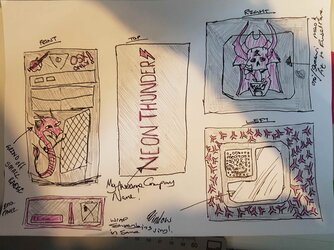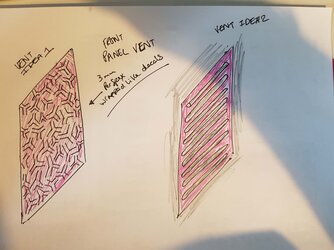- Joined
- May 17, 2017
- Location
- UK - Derbyshire
So I've not built a pc in a long time!! I think it was 15 years ago since my last build!
I built myself a pc as I could make it better spec and for half the price of a mac at the time. Then throughout the years I gradually moved to apple, got myself a G4 power book (which is still going strong!) and an iMac.
My reason for this build is i need a new mac due to my iMac being on its last legs and apple is now a rip off! Only good thing about them is the OS and I don't have £1000 spare.
So I'm building a Hackintosh on a budget that will hopefully cost half the price of the basic spec iMac and be alot better!
-------------------------------------------------------------
iMac Spec - www.apple.com/uk
21.5-inch iMac - Item Price: £1,049.00
Hardware;
1.6GHz dual-core Intel Core i5, Turbo Boost up to 2.7GHz
8GB 1867MHz LPDDR3
1TB Serial ATA Drive @ 5400 rpm
Intel HD Graphics 6000
Magic Mouse 2
Magic Keyboard (British) & Users Guide (English)
Accessory Kit
------
I've been using tonymacx86.com to help with the right configuration of parts to build the hackintosh.
My new Hackintosh Spec (Hopefully)
Gigabyte GA-Z170-HD3P Socket LGA1151 HDMI 7.1 Channel Audio Motherboard
£112.12
Intel Core i5 6600 3.3GHz Socket 1151 6MB L3 Cache Retail Boxed Processor
£214.98
Gigabyte GTX 750 Ti 4GB GDDR5 Dual-link DVI HDMI PCI-E Grpahics Card
£118.20
Corsair Vengeance LPX 8GB (2x4GB) DDR4 DRAM 2133MHz C13 Memory Kit - Red65.97
Samsung 850 EVO 250GB 2.5inch SSD £88.18
Corsair Carbide 300R Case with Window
£72.98
Corsair VS Series 550 Watt VS550 Power Supply
£38.49
Edimax Gigabit PCIe Network Card
£9.68
LG Super Multi Blue Internal 14x Blu-ray Disc Rewriter WH14NS40
£58.22
Total: £778.82
ALL PRICES / PARTS SOURCED FROM EBUYER.COM - this is just a guide for now, parts need changing in places - Im wanting to get the build cost under 600 Including 2 monitors.
Now the under £600 MIGHT BE A CHALLENGE.... BUT I LOVE A CHALLENGE!!
The idea is that the system will be upgradeable over time, so I will save money where ever I can to begin with like the case..... more to come on this shortly
And Im not going to get the parts right on first go, so no need for slating me etc. (Unlike some forums) I would however appreciate helpful input
I built myself a pc as I could make it better spec and for half the price of a mac at the time. Then throughout the years I gradually moved to apple, got myself a G4 power book (which is still going strong!) and an iMac.
My reason for this build is i need a new mac due to my iMac being on its last legs and apple is now a rip off! Only good thing about them is the OS and I don't have £1000 spare.
So I'm building a Hackintosh on a budget that will hopefully cost half the price of the basic spec iMac and be alot better!
-------------------------------------------------------------
iMac Spec - www.apple.com/uk
21.5-inch iMac - Item Price: £1,049.00
Hardware;
1.6GHz dual-core Intel Core i5, Turbo Boost up to 2.7GHz
8GB 1867MHz LPDDR3
1TB Serial ATA Drive @ 5400 rpm
Intel HD Graphics 6000
Magic Mouse 2
Magic Keyboard (British) & Users Guide (English)
Accessory Kit
------
I've been using tonymacx86.com to help with the right configuration of parts to build the hackintosh.
My new Hackintosh Spec (Hopefully)
Gigabyte GA-Z170-HD3P Socket LGA1151 HDMI 7.1 Channel Audio Motherboard
£112.12
Intel Core i5 6600 3.3GHz Socket 1151 6MB L3 Cache Retail Boxed Processor
£214.98
Gigabyte GTX 750 Ti 4GB GDDR5 Dual-link DVI HDMI PCI-E Grpahics Card
£118.20
Corsair Vengeance LPX 8GB (2x4GB) DDR4 DRAM 2133MHz C13 Memory Kit - Red65.97
Samsung 850 EVO 250GB 2.5inch SSD £88.18
Corsair Carbide 300R Case with Window
£72.98
Corsair VS Series 550 Watt VS550 Power Supply
£38.49
Edimax Gigabit PCIe Network Card
£9.68
LG Super Multi Blue Internal 14x Blu-ray Disc Rewriter WH14NS40
£58.22
Total: £778.82
ALL PRICES / PARTS SOURCED FROM EBUYER.COM - this is just a guide for now, parts need changing in places - Im wanting to get the build cost under 600 Including 2 monitors.
Now the under £600 MIGHT BE A CHALLENGE.... BUT I LOVE A CHALLENGE!!
The idea is that the system will be upgradeable over time, so I will save money where ever I can to begin with like the case..... more to come on this shortly
And Im not going to get the parts right on first go, so no need for slating me etc. (Unlike some forums) I would however appreciate helpful input