Nope different connections. I seriously have the least amount of experience with mounting heatsink and fan. I've never done it before really. But I thought to myself fan doesn't seem to spin fast. Then temp issue so I said hmm double checked its not backwards push and pull. Well when I took it off, was a freaking coin toss as to which side was push and pull. So little air movement couldn't tell. I think I got it right but if its weak wasn't sure. Had friend check it out who has massive amount of work with them. Said yep that has to broken, touch of finger barely stops it, no resistance. Other one you know you can feel it hit finger with force. Other clearly nothing. Have special color coded cable for different speeds. Has to be fan far as I can tell.