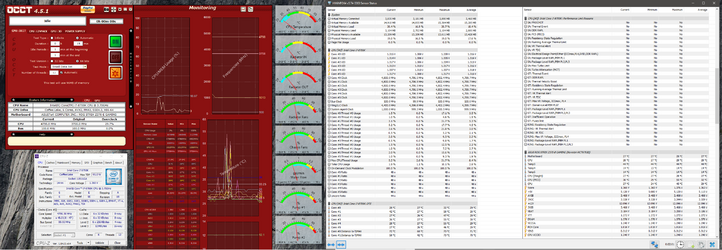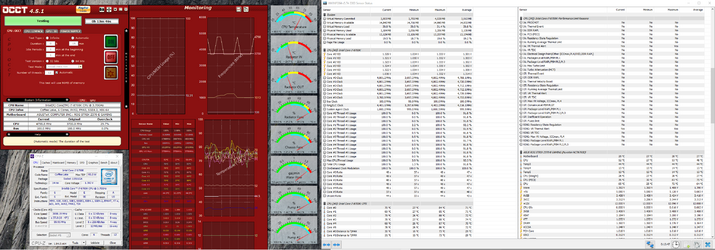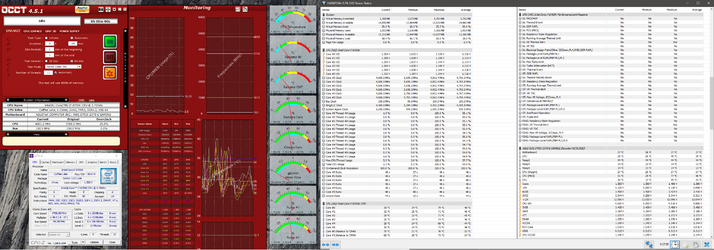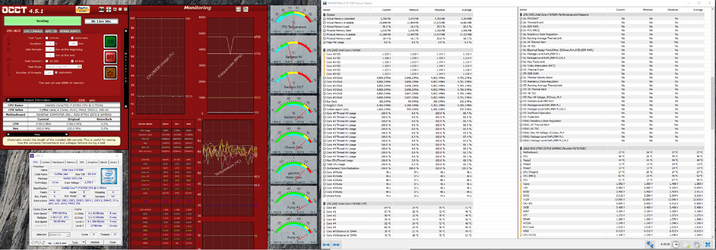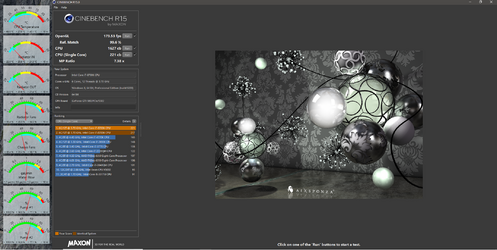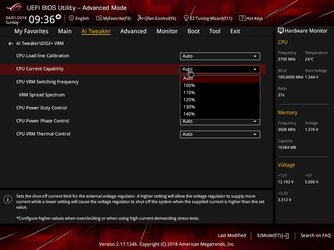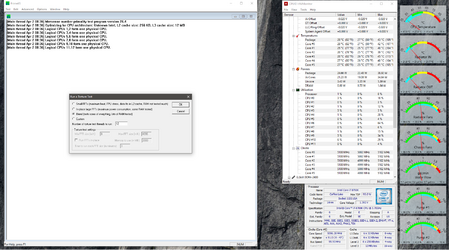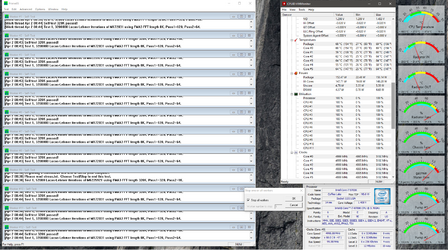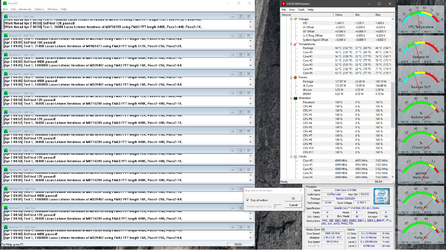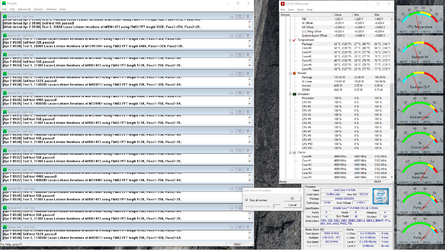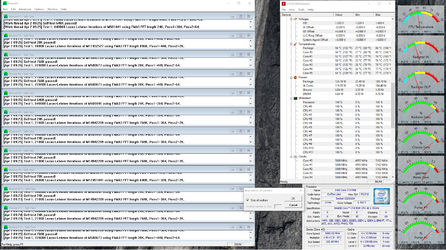- Joined
- Oct 29, 2010
- Location
- Loveland, CO, USA
- Thread Starter
- #61
When your doing the delidding temperature comparison try to note the ambient temperature before and after delidding.
I planed on that.
Today I was running prime95 blend again at 4.8GHz without offsets and after about 15 minutes, and a worker dropped off. Temps peaked at about 90 C. a few times for just a second. I have seen this run at 95 C. for a few seconds before I stopped the run without dropping a worker. So, I think I had better do something like a 15 and a 30 minute run using OCCT CPU:OCCT small data set, not prime95. OCCT stops the run automatically at 87 C. I seem to recall. But even the small data set seems more mild then prime95 blend, so I'm pretty sure I can get both a 15 & 30 minute run. OCCT also gives a pretty full set of graphs that show sensor readings for the entire run time, which will no doubt be significant for comparison.
I also changed my water loop a bit today, removing all the adjustable elbows (4 of them), reducing internal restrictions. Now, my pumps push between 1.9 & 2 gallons per minute @ 100%, whereas it was moving 1.7 gpm max. That should give me a bit more cooling ability I should think, which would be useful if I can get 20% or more thermal transfer after the delidding.
I guess it it won't be until this weekend or even after before all the parts get here for that. Just a waiting game for a bit.
-Rodger