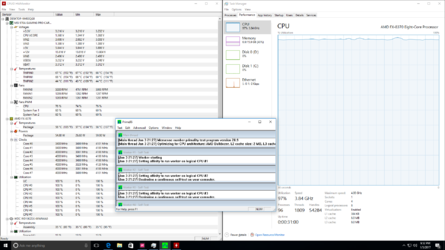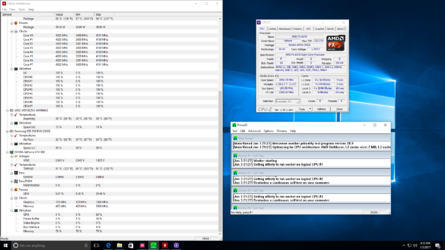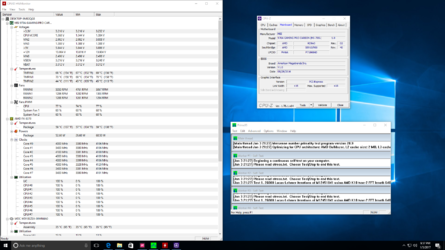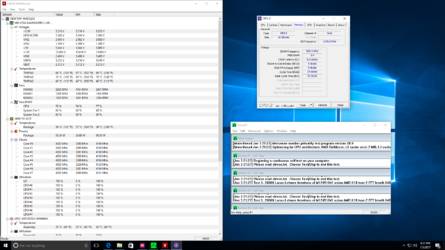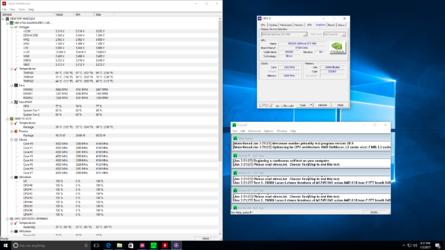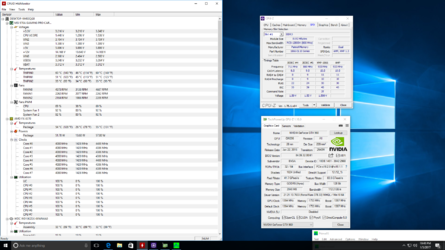Hey guys, new to the scene. Just built up my first pc and now I'm running into a bit of stability issues.
CPU: AMD FX-8370 w/Heatsink
Motherboard: MSI 970a Gaming Pro Carbon
GPU: EVGA GTX 960 FTW 4GB
RAM: 16GB Patriot Viper 2x8GB DDR3 1866 MHz
PSU: Corsair 750w
SSD: Samsung Evo 250gb
HD: 1 TB
At first for the longest while when I would open a game it would freeze and restart my pc after shutting off my mouse and keyboard. Now I notice the CPU is maxing out..I think some things just need to be adjusted.
I just switched today from DDr3 1600 8GB (dual) to the current 16gb patriot and I don't think that frequency or something is matching up either. When I run Forza Horizon 3, my cpu is at 100%..im new to this so Ill try to understand and upload correct information
I have been running Prime95 for about an hour and have not had any glitches or restarts.
And the hardware info should be considered on "load" because Forza is currently open and cpu is at 100%
I also have pictures of CPU-Z Mainboard, Memory, and those tabs. If needed


CPU: AMD FX-8370 w/Heatsink
Motherboard: MSI 970a Gaming Pro Carbon
GPU: EVGA GTX 960 FTW 4GB
RAM: 16GB Patriot Viper 2x8GB DDR3 1866 MHz
PSU: Corsair 750w
SSD: Samsung Evo 250gb
HD: 1 TB
At first for the longest while when I would open a game it would freeze and restart my pc after shutting off my mouse and keyboard. Now I notice the CPU is maxing out..I think some things just need to be adjusted.
I just switched today from DDr3 1600 8GB (dual) to the current 16gb patriot and I don't think that frequency or something is matching up either. When I run Forza Horizon 3, my cpu is at 100%..im new to this so Ill try to understand and upload correct information
I have been running Prime95 for about an hour and have not had any glitches or restarts.
And the hardware info should be considered on "load" because Forza is currently open and cpu is at 100%
I also have pictures of CPU-Z Mainboard, Memory, and those tabs. If needed