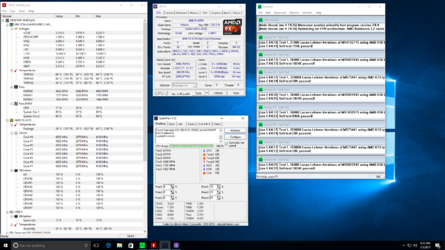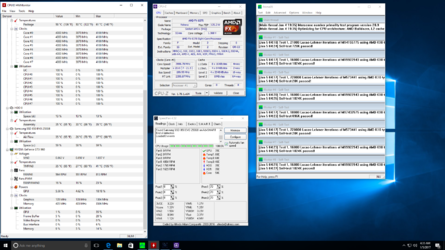- Joined
- Apr 19, 2012
As the guys from Mythbusters would say "There's your problem:" --> MSI 970a Gaming Pro Carbon
Get a MB with 990 chipset and 8+2 power, that 970 can't handle thet cpu well.
Also, are you using the HS that came with the CPU? If so get a better HS like a Noctua NH-D14 or NH-D15 or other similar type HS.
I'm with WhiteHawk. Both for the board and CPU cooling. So late in the game to buy another mobo, tackle the cooling issue first.