- Joined
- Jan 2, 2008
Probably, but keep in mind, he's overclocking a 45nm Yorkfield! The rules may be a bit different now.You have to give it more voltage!
Welcome to Overclockers Forums! Join us to reply in threads, receive reduced ads, and to customize your site experience!
Probably, but keep in mind, he's overclocking a 45nm Yorkfield! The rules may be a bit different now.You have to give it more voltage!
Probably, but keep in mind, he's overclocking a 45nm Yorkfield! The rules may be a bit different now.
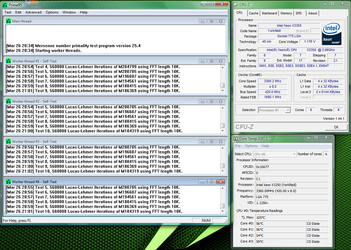
Probably, but keep in mind, he's overclocking a 45nm Yorkfield! The rules may be a bit different now.
I don't think you need more vCore at all, I think you need more FSB (vTT) voltage instead. The I/O pins seem to be the inhibitor of FSB on these chips; my E8400 isn't stable at more than ~466 FSB unless I start upping the vTT by about 0.010v -- 500FSB needs something like 0.020v more, and the max ~535FSB requires almost 0.03v more. I haven't tried more than that, because 535 x 8 = way more speed than my processor can really attain
So go looking for vTT or FSB voltage options in your bios and give those a little bump... You might be pleasantly suprised. Also, don't forget that quad cores are more stressful on your northbridge, so give it a bit more love too while you're there.
They are, but 1.35V load is still fine.
Also this:
Give a little love to some of your other parts. 435 seems abysmally low.
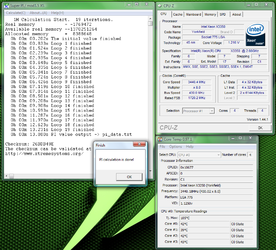
Results are looking better by the post. Keep up the good work!
Intel has raised the FSB for no reason other than to reduce the multi and make OC less rewarding. The FSB isn't a bottle neck for the q6600 and it didn't need to be increased. Intel is obviously listening to the OC community and responding appropriately to word of free FSB room.
 However I was able to see why it stopped dead after 435 FSB. That is the point at which you need above the purple voltages and go into the red for the Northbridge. 1.57v on the NB and I can boot into Windows, but it isn't stable. Also, at this level, I have switch to the 333 strap instead of leaving it on auto.
However I was able to see why it stopped dead after 435 FSB. That is the point at which you need above the purple voltages and go into the red for the Northbridge. 1.57v on the NB and I can boot into Windows, but it isn't stable. Also, at this level, I have switch to the 333 strap instead of leaving it on auto.Ok, after a bit of a diversion, I was finally able to boot into windows at 440x8.
Too much FSB termination voltage is a bad thingHowever I was able to see why it stopped dead after 435 FSB. That is the point at which you need above the purple voltages and go into the red for the Northbridge. 1.57v on the NB and I can boot into Windows, but it isn't stable. Also, at this level, I have switch to the 333 strap instead of leaving it on auto.
I wasn't able to get it more than five minutes priming, even if I took it up to 1.63v on the NB, and 1.3Vcore. I tried the NB GTL settings, but 67x, 63x, and 60x didn't work, and 60x was even more unstable.
Any suggestions on where to go? It is annoying that I can't really tell where the auto settings are putting the voltages. The BIOS only lists the Vcore in the hardware monitor.
I'm pretty sure this should be able to get more FSB. I'm just a little concerned because 1.61V and 1.63v on the NB was getting to be more unstable. I've got active cooling on the NB (40mm fan).
Well, I'm up about an hour too late, so I need to call it a night today, but I can get back on this tomorrow.
Thanks for the comments everybody.
they get to advertise higher front side bus and easily pull performance gains without having to do any higher scaling.
I just don't see that. Out of every CPU sold by Intel, what percentage are overclocked? .001%, if that? We overclockers are but a miniscule component of the CPU market. Maybe I'm wrong, I just find it hard to believe that the relative small number of us would really influence a design change very much. For sure, holding title to the fastest, most powerful consumer processor is worth a lot to Intel (or AMD...again, someday...maybe) for prestige and for dazzling the stockholders, but we overclockers could all stop buying CPUs tomorrow and it wouldn't affect Intel's bottom line.I'm guessing that popular articles showing how to get a 2.4 ghz CPU up to 3.2 for free, instead of paying $1k to Intel for a 3.0 ghz CPU, was a definite embarassment and is the real reason for raising the FSB from 1333 and soon to be 1600.
I wasn't referring to FSB termination voltage in my post above; that's something else -- CPU vTT is where I was suggesting, but different boards call it different things. It isn't the same as termination voltage though...Too much FSB termination voltage is a bad thingHowever I was able to see why it stopped dead after 435 FSB. That is the point at which you need above the purple voltages and go into the red for the Northbridge.
I wasn't referring to FSB termination voltage in my post above; that's something else -- CPU vTT is where I was suggesting, but different boards call it different things. It isn't the same as termination voltage though...
And do you really need that much northbridge voltage? Yikes... I've tested my board to 575FSB with zero additional MCH voltage, so I have to wonder if it's a board issue rather than a voltage issue...
A.I. -MANUAL
CPU RATIO - 8.0
FSB - 430
FSB STRAP - 333
PCIE- 100
DRAM RATIO - 1:1
DRAM COMMAND RATE - Auto
STATIC READ - (Don't remember)
AI CLOCK TWISTER - (Don't remember)
TRANS ACTION BOOSTER - AUTO
V-CORE - 1.3000
CPU PLL - AUTO
FSB TERMINATION VOLTAGE - AUTO
DRAM VOLTS - 2.0
NORTH BRIDGE VOLTS - 1.57
SOUTH BRIDGE VOLTS - AUTO
LOADLINE CALIBRATION - ENABLED
CPU GTL VOLTAGE - AUTO
NORTH BRIDGE GTL VOLTAGE - AUTO
SOUTHBRIDGE 1.5 VOLTAGE - AUTO
CPU SPREAD SPECTRUM - DISABLED
PCIE SPREAD SPECTRUM - DISABLEDAhh, GTL is likely what they're calling it. Give that a go...