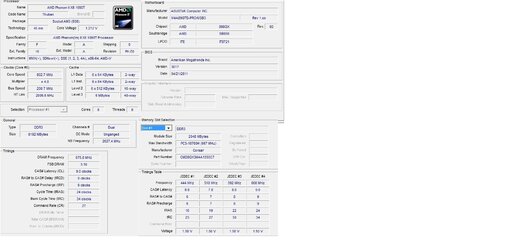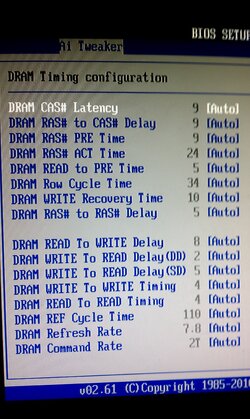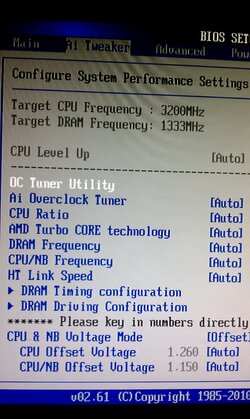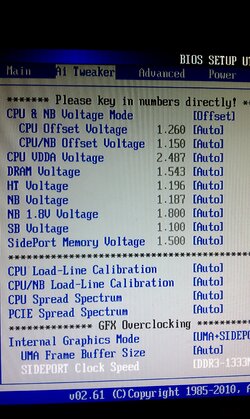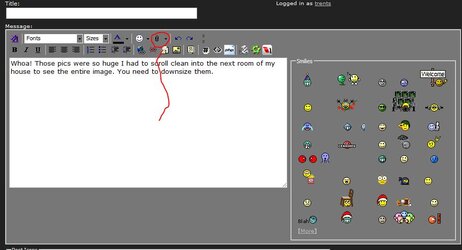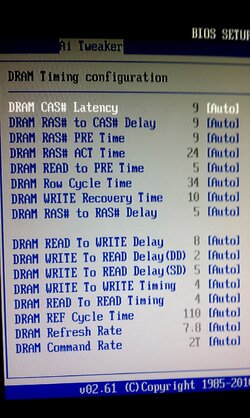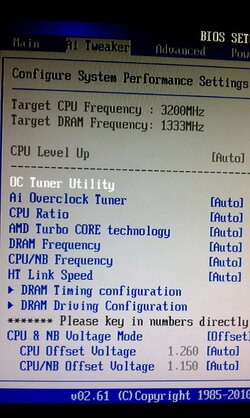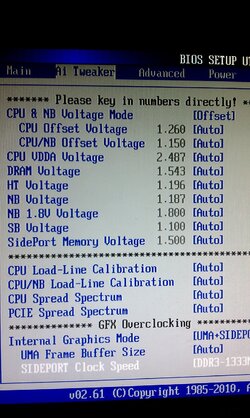- Joined
- Jul 22, 2010
Now that I have my BIOS updated, I would like to get the Corsair RAM I have at advertised speed of 7-7-7-20.
I changed some settings and it worked for about a week until I got the good morning from the American Megatrends screen stating "Overclock Failed"
Seems the voltages were good but may need some tweaking. Since I have not done this yet, I ask for some assistance so I don't smoke anything.
Currently everything is at default, and RAM timings are currently 9-9-9-24.
RAM is Dominator 4x2 , CMD8GX3M4A1333C7
Being this is BEMP, what are some changes I can make to really match this RAM to my MB/CPU?
I changed some settings and it worked for about a week until I got the good morning from the American Megatrends screen stating "Overclock Failed"
Seems the voltages were good but may need some tweaking. Since I have not done this yet, I ask for some assistance so I don't smoke anything.
Currently everything is at default, and RAM timings are currently 9-9-9-24.
RAM is Dominator 4x2 , CMD8GX3M4A1333C7
Being this is BEMP, what are some changes I can make to really match this RAM to my MB/CPU?