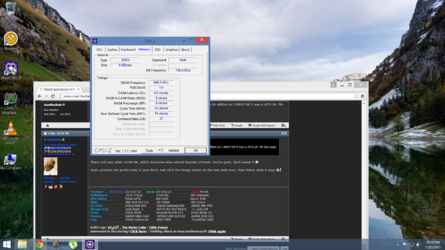- Joined
- Jan 20, 2015
Hey guys I'm new here and plan on checking out all the various helpful stuff you guys do  , iv been building my gaming PCs sense I was 10 and am finally getting into a bit of over clocking. For all the years iv been building iv used amd, now iv made the switch to Intel and I hope it's just as good as my amd days have been, now my issue is I bought a gigabyte ud3h bk edition motherboard and paired it with the supposedly lovely g3258, with obviously the intent to overclock... I'm using the stock cooler at the moment but my problem is every time I touch any setting what so ever in the bios I get a boot fail and then have to reset to defaults and load into Windows, I used easy tune iv tried doing the oc in the bios, I formatted my c: and reinstalled windows 8, iv also made sure the bios was up to date. (Box says rev 1.1, but bios update tool say 1.0), not sure if it's just a typo on the label or what. Anyways I don't know if I'm setting something wrong or if it's just defective, but I can't adjust a single setting.
, iv been building my gaming PCs sense I was 10 and am finally getting into a bit of over clocking. For all the years iv been building iv used amd, now iv made the switch to Intel and I hope it's just as good as my amd days have been, now my issue is I bought a gigabyte ud3h bk edition motherboard and paired it with the supposedly lovely g3258, with obviously the intent to overclock... I'm using the stock cooler at the moment but my problem is every time I touch any setting what so ever in the bios I get a boot fail and then have to reset to defaults and load into Windows, I used easy tune iv tried doing the oc in the bios, I formatted my c: and reinstalled windows 8, iv also made sure the bios was up to date. (Box says rev 1.1, but bios update tool say 1.0), not sure if it's just a typo on the label or what. Anyways I don't know if I'm setting something wrong or if it's just defective, but I can't adjust a single setting.
I'm trying a 4.0ghz oc and I would set the vcore at 1.25v as I read that was safe and sound.
Gigabyte ud3h bk
Intel g3258
Powercooler hd6950 2gb
Thermaltake 850watt
G skill ripjaws 1333mhz.
Various hard drives lol
256gb adata ssd.
I'm trying a 4.0ghz oc and I would set the vcore at 1.25v as I read that was safe and sound.
Gigabyte ud3h bk
Intel g3258
Powercooler hd6950 2gb
Thermaltake 850watt
G skill ripjaws 1333mhz.
Various hard drives lol
256gb adata ssd.