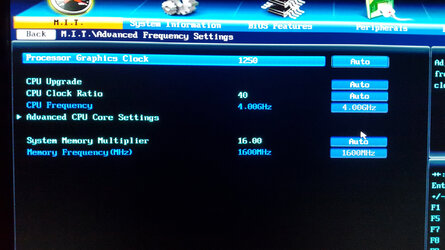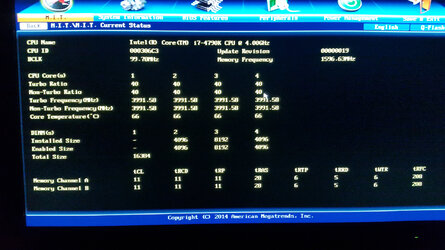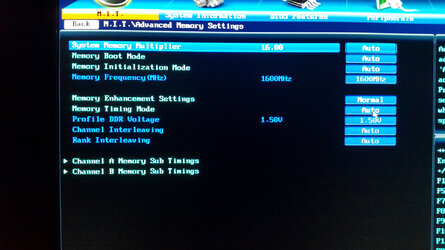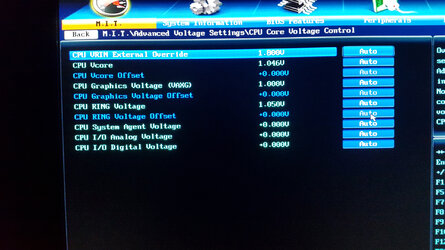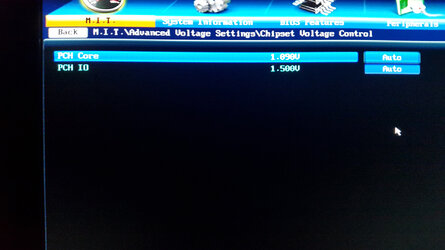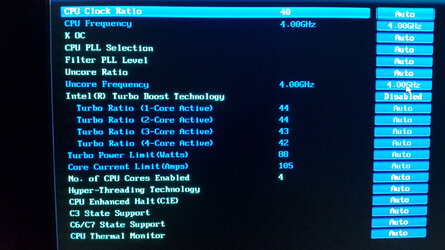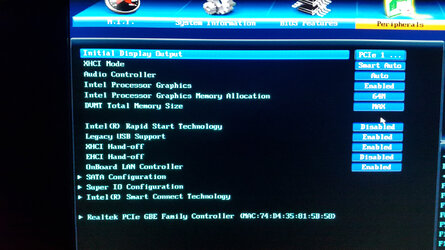OP
- Joined
- Jul 24, 2017
- Thread Starter
- #21
Could you please install HWMonitor (non pro version) and have it open on the desktop while you run Prime95? Have the HWMonitor user interface expanded so we can see everything from the very top down through the core temp section. Then attach pics please. I want to see what your maximum processor voltages are under load. HWMonitor will give us a wealth of information about temps and voltages of not only the processor but the motherboard.
Here is HWMonitor Screen. Please check.
One thing, I noticed that when I turn-off TURBO from BIOS then Temperature remain @ 62 - 66C in BIOS. Whereas its Start from 81C, if TURBO is ON.
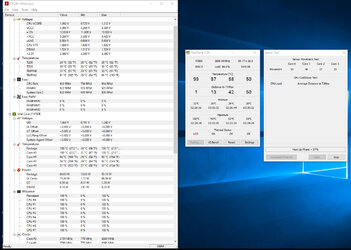
Ill bet it isnt a voltage issue...
Look at those temps in Realtemp. 100C / 93C / 64C / 49C.....that spread is nkt right!
Either the heatsink isnt mounted right or too little paste. Or maybe the tim between the ihs and die broke its seal. If it was a voltage thing, all cores would be a lot closer together.
This is start happening when I was playing game with 4130 with GT740 2GB and suddenly Heatsin fan spinning too fast.
I checked and Heatsink is seated properly. Regarding Paste, same is happening with 4130 when I again installed it with TX3 EVO Heatsink. I don't know why this is happening.
How its possible that processor's TEMP straight jump from 35C to 98C / 100C during bench and after it straight comes to 40C then 35C in a Second? As far as I know, temp rise and lower gradually.
You sure the pump is running ?
I checked RADIATOR and its passes cool air, check radiator pipes and that are cool too. Again touch downside of Heatsink while Bench on CPU-Z but there was very minor heat. You know if processor really runs at 100C then downside of heatsink also getting hot.
However, if there anyway particular way to check if PUMP IS RUNNING or NOT then please let me know.