-
Welcome to Overclockers Forums! Join us to reply in threads, receive reduced ads, and to customize your site experience!
You are using an out of date browser. It may not display this or other websites correctly.
You should upgrade or use an alternative browser.
You should upgrade or use an alternative browser.
NEED HELP !!! i7 4790K - Processor Temp issue
- Thread starter Salman_Saheb
- Start date
OP
- Joined
- Jul 24, 2017
- Thread Starter
- #44
OK. Last night I brought Gigabyte G1.Sniper B Killer Motherboard and tested my i7 4790K with H100i V2 Cooler and that was running awesome. I didn't attached HDD and GPU first and leave it as it is till 1/2 hour on BIOS @ 4.6Ghz Overclocked. Temp didn't cross 62C. Later installed Aorux Xtreme 1060 6GB and overclocked to 4.5Ghz and leave it as it is on BIOS. Temp didn't cross 62C.
Here are the pics.


Later when I re-installed 4790K to my B85M-D3H then there is no display. Tried clear bios, took out Battery and leave it for 1/2 hour but no result. The Sink besides CPU Socket cooled as well as after 5 minutes there was no HEAT all around underside of Heatsink. Tried with 4130 but result is same. Seems dead.
Anyway, Here are pics of Socket.


Here are the pics.

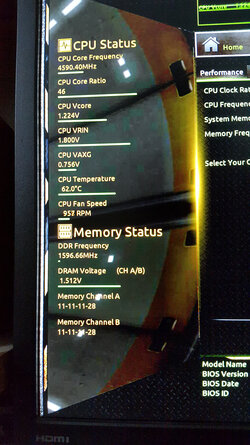
Later when I re-installed 4790K to my B85M-D3H then there is no display. Tried clear bios, took out Battery and leave it for 1/2 hour but no result. The Sink besides CPU Socket cooled as well as after 5 minutes there was no HEAT all around underside of Heatsink. Tried with 4130 but result is same. Seems dead.
Anyway, Here are pics of Socket.
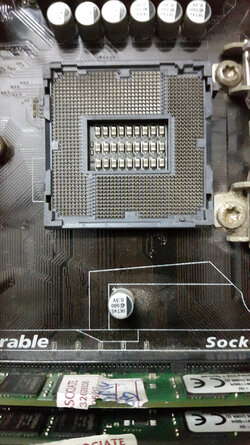
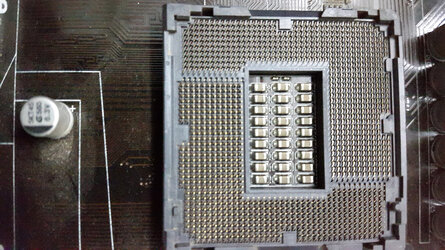
Temps shouldnt be close to 62C in the BIOS... It should be in the 30s likely.Temp didn't cross 62C. Later installed Aorux Xtreme 1060 6GB and overclocked to 4.5Ghz and leave it as it is on BIOS. Temp didn't cross 62C.
OP
- Joined
- Jul 24, 2017
- Thread Starter
- #48
Temps shouldnt be close to 62C in the BIOS... It should be in the 30s likely.
As far as I know Processor run at its full clock speed in BIOS because there is no idle command working in BIOS. Don't know about new motherboards.
If you can see in picture that processor running at overclocked speed i.e. 4.6Ghz Frequency, which means that Processor running at 100% load.
I think that 62C Temp is good enough at 100% load while processor running @ 4.6Ghz
I also set speed to 4.2 Ghz in BIOS and Temp was around 52C at 100% load.
When windows Starts then processor frequency become lower on idle but when you stress processor, it start running at its full clock speed on 100% load.
If you are not doing anything on windows then command of Power consumption start working. You never see that idle processor run at its full clock speed.
I already read this about in Internet. You can also search the same.
- Joined
- Sep 13, 2015
Even though the cpu clock does not drop in bios the cpu is doing next to nothing so it is not actually under any load.
Please do not confuse clock speed and processor load. You can see an example of this in Windows if you select the performance power mode. The cpu will stay clocked to its highest speed but if you check it in task manager it will be under no load and thus the temperature will drop.
As ED said those temperatures in bios are not correct.
Please do not confuse clock speed and processor load. You can see an example of this in Windows if you select the performance power mode. The cpu will stay clocked to its highest speed but if you check it in task manager it will be under no load and thus the temperature will drop.
As ED said those temperatures in bios are not correct.
Last edited:
As Loch said, the CPU runs full clockspeed, but its only under a very light load (it is not idle). Correct that there isn't any power savings, etc. BIOS temps are always a few/several C higher than windows idle temps. It is not typical to see 50C+ out of a desktop with AIO cooler like that.
So again, those temperatures are not right. They are too high for just sitting in the BIOS.
Are you sure you used the right posts for the socket? There is something way off still bud.... I still think its a poor mount of all coolers honestly.
So again, those temperatures are not right. They are too high for just sitting in the BIOS.
Are you sure you used the right posts for the socket? There is something way off still bud.... I still think its a poor mount of all coolers honestly.
OP
- Joined
- Jul 24, 2017
- Thread Starter
- #51
As Loch said, the CPU runs full clockspeed, but its only under a very light load (it is not idle). Correct that there isn't any power savings, etc. BIOS temps are always a few/several C higher than windows idle temps. It is not typical to see 50C+ out of a desktop with AIO cooler like that.
So again, those temperatures are not right. They are too high for just sitting in the BIOS.
Are you sure you used the right posts for the socket? There is something way off still bud.... I still think its a poor mount of all coolers honestly.
The temperature Under BIOS in B85M-D3H start reaching higher i.e. 80C and head-up to 91C. However, when I installed processor on G1 Sniper B5 then it stick. As far as I searched, found that BIOS boots the processor without power saving features and at higher Core voltages to ensure that it will initialize under any conditions. So its understandable that if processor taking full power then its become hot. Like you see in pic, I posted that CPU VCore is 1.224V and Processor running at full speed 4.6Ghz.
I already discussed this matter locally with IT Experts and they are saying the same.
I don't know about latest Motherboards, if BIOS developers put any Power Saving command.
However, here is the link, which I think described about processor well.
http://www.tomshardware.co.uk/forum/id-1800828/intel-temperature-guide.html
- Joined
- Sep 13, 2015
The temperature Under BIOS in B85M-D3H start reaching higher i.e. 80C and head-up to 91C. However, when I installed processor on G1 Sniper B5 then it stick. As far as I searched, found that BIOS boots the processor without power saving features and at higher Core voltages to ensure that it will initialize under any conditions. So its understandable that if processor taking full power then its become hot. Like you see in pic, I posted that CPU VCore is 1.224V and Processor running at full speed 4.6Ghz.
I already discussed this matter locally with IT Experts and they are saying the same.
I don't know about latest Motherboards, if BIOS developers put any Power Saving command.
However, here is the link, which I think described about processor well.
http://www.tomshardware.co.uk/forum/id-1800828/intel-temperature-guide.html
As I said earlier you are confusing cpu speed with cpu load. Yes we all agree that in bios there is no power saving features and the cpu runs at full speed and voltage. This does not mean that the processor is under any significant load(doing any work). Reference my earlier post for an example of how to test that.
As for your motherboards and cpu they really are not that old. I have motherboards from that era and chipset and even one from Gigabyte as well and not a single one of them display this type of behavior or temperatures in the bios.
Your experts are a bit off....The temperature Under BIOS in B85M-D3H start reaching higher i.e. 80C and head-up to 91C. However, when I installed processor on G1 Sniper B5 then it stick. As far as I searched, found that BIOS boots the processor without power saving features and at higher Core voltages to ensure that it will initialize under any conditions. So its understandable that if processor taking full power then its become hot. Like you see in pic, I posted that CPU VCore is 1.224V and Processor running at full speed 4.6Ghz.
I already discussed this matter locally with IT Experts and they are saying the same.
I don't know about latest Motherboards, if BIOS developers put any Power Saving command.
However, here is the link, which I think described about processor well.
http://www.tomshardware.co.uk/forum/id-1800828/intel-temperature-guide.html
Where they right....
1. Cpu is at its full speed
2. Clu is set at stock voltage
3. No power savings enabled
Where they are wrong
1. There is full load on the cpu
There is a small load in bios but it is not remotely full . again, inside the bios your temps in the 80s are WAY TOO HIGH... it should be in the 30s or less for most systems. If you dont believe us, we cannot help you.
- Joined
- Nov 7, 2016
I have just read through all of this post. (Slow day at work) and it really does seem to me to be just poor installation of the coolers.
It cannot be anything else surely? You have tried different coolers, cpus and motherboards and all have the same issue.
Check out YouTube and search for how to apply thermal paste or how to install a cpu cooler and see if you missed anything out.
It cannot be anything else surely? You have tried different coolers, cpus and motherboards and all have the same issue.
Check out YouTube and search for how to apply thermal paste or how to install a cpu cooler and see if you missed anything out.
OP
- Joined
- Jul 24, 2017
- Thread Starter
- #55
OK Friends. what else I can say. Today I bring my board to repairer and he said that two of ICs are not working and he found little rust there. He said he will try his best to get it workable again. Let see, if MOBO will on or I have to go for another.
Regarding CPU Cooler, I also thought I am doing wrong but today I bring G1 Sniper MOBO with 4790K to dealer of Gigabyte (they have testing lab also here). They applied the paste in same way as i did and fitted the cooler just like I did. Processor was running on 4191Mhz with turbo ON and temp is around 52C (not rising), overclocked to 4.6Ghz temp was on 62C (not rising). As per my request, they checked further, test motherboard with some kind of ERROR CARD but there is nothing wrong found on G1 SNIPER B5.
After that I returned that MOBO to person who give me for testing purpose.
I already saw many videos and ways to applied THERMAL PASTE and result. Further, I forget to mention that this time when I fit Cooler, the liquid paste not go Left side of Processor (as I told earlier) and after checking, when remove Copper Block, paste was there and spread well on Processor and Copper Block.
Anyway, I have to wait for 2 days let see if my motherboard really dead or any other issue or whatever.
Regarding CPU Cooler, I also thought I am doing wrong but today I bring G1 Sniper MOBO with 4790K to dealer of Gigabyte (they have testing lab also here). They applied the paste in same way as i did and fitted the cooler just like I did. Processor was running on 4191Mhz with turbo ON and temp is around 52C (not rising), overclocked to 4.6Ghz temp was on 62C (not rising). As per my request, they checked further, test motherboard with some kind of ERROR CARD but there is nothing wrong found on G1 SNIPER B5.
After that I returned that MOBO to person who give me for testing purpose.
I already saw many videos and ways to applied THERMAL PASTE and result. Further, I forget to mention that this time when I fit Cooler, the liquid paste not go Left side of Processor (as I told earlier) and after checking, when remove Copper Block, paste was there and spread well on Processor and Copper Block.
Anyway, I have to wait for 2 days let see if my motherboard really dead or any other issue or whatever.
I'm thinking your worries are over my friend. I think you just had a bad board. It happens from time to time. We should hold off the celebration until you get the board up and running of course, but my gut tells me you'll be good when the new board arrives.
Wondering what ICs 'went bad'. Also wondering how that would cause bad temps on some cores but not all. The same voltage is fed to to all cores afaik, so a bit confused....
We still have a self admitted bad mount as well...a very confusing thread honestly.
I hope kts fixed with a new mobo... if it does, id love to know exactly what happened.
We still have a self admitted bad mount as well...a very confusing thread honestly.
I hope kts fixed with a new mobo... if it does, id love to know exactly what happened.
OP
- Joined
- Jul 24, 2017
- Thread Starter
- #60
I'm thinking your worries are over my friend. I think you just had a bad board. It happens from time to time. We should hold off the celebration until you get the board up and running of course, but my gut tells me you'll be good when the new board arrives.
Yeh you are right about motherboard. I am also searching motherboard but prices are higher here because of Bitcoin Mining. Everybody is making profit over profit. Anyway, let see if I be lucky to get the good one.
S-S make sure when you tighten cooler bolts you do it in an "X" pattern, tightening each one a little at a time in the same pattern until they are all snug. 1-1.5 turns each go around the pattern.
Yes I did exactly the same i.e. in "X" Pattern. Hand-tighten all bolts until there is no way further. Checked thoroughly, all four sides and was OK. also when removed Heatsink, paste was spread well on Processor and Copper Block (not like earlier that paste was going right-side of Processor).
Wondering what ICs 'went bad'. Also wondering how that would cause bad temps on some cores but not all. The same voltage is fed to to all cores afaik, so a bit confused....
We still have a self admitted bad mount as well...a very confusing thread honestly.
I hope kts fixed with a new mobo... if it does, id love to know exactly what happened.
You are confused, here all are confused. The IT Experts, who are almost daily fitting these type of Coolers, they also asked me to see what Technician will say. I am also curious to know what actually is going on with board. They also checked the problem when unmount heatsink, thermal paste was going right side. Then they use Intel Heatsink, result is same. Then tried TX3 EVO and result is same.
Last thing I know that in Last mid-October, when I was gaming 2 - 3 times in a week, Voltage down below 190W and I immediately switched off all electronic appliances in Home. then in November while during gaming on 4130 + GT 740 2GB at lower settings, Fan of IHS start spinning at higher RPM. Unmount Heatsink, found paste was there. Fitted again but problem was as it is.
Let see what Technician will say. I informed him all these issues. He said he will try utmost to find out and repair.
Have to wait till tomorrow. Let see what he will say about this weird problem. I will post whats the problem.
FURTHER, One thing I wanna ask, which I noticed during checking on G1 SNIPER B5 about Temperature:
First I have: FSP Epsilon 600Watts 80Plus PSU and Aorus Geforce GTX 1060 Xtreme Edition 6GB (rev. 2.0) Pic of PSU for your ready reference:

Without Graphic Card:
Processor overclocked to 4.7 Ghz and temp was 62C
With Graphics Card:
Processor overclocked to 4.7 Ghz and Temp start jumping to 75C to 88C then reverse to 70C then reached to 88C. This was happening quickly.
However, set processor to 4.5Ghz with Graphics Card and temp stand on 62C. No issues.
This is I want to understand.
Frankly, I never checked these tings and you when first time you are dealing with these things then need better assistance to understand. I want to understand these to avoid further damages.
Do I need a better PSU or this is OK?
Similar threads
- Replies
- 15
- Views
- 883

