First let me say I am easily 8~10 years behind on case (cooling) technology. And I know even less about case fans! Ok so my brother gave me his gaming rig he built about ~2 years ago, which I've put in my 2 SSDs and 1TB HDD on top of his SSD and 3TB HDD. (PC specs below)
AMD Phenom II X4 965 @ 3.45Ghz
8GB PC1600 ram
2x nVidia GTX 560 Ti 1GB GDDR5 cards (SLI)
Antec (no idea what model) case with a series of Antec case fans (120mm & 140mm)
Some sort of radiator with two 140mm fans
Here is my problem, under idle the fans are spinning ~2000 RPM which keeps the CPU temp @ 25~27C and the external noise level low. When I fire up the only game I play on this PC (as of yet) which is Skyrim the fans attached to that radiator spin up so loud I literally cannot hear the game audio. I NEED this to be quiet since I do not have a desk or cabinet to stuff this case in! Pictures are attached, I was hoping I can get some advice on how to quiet this thing! Should I buy fans that are low dB and have a low max RPM?


AMD Phenom II X4 965 @ 3.45Ghz
8GB PC1600 ram
2x nVidia GTX 560 Ti 1GB GDDR5 cards (SLI)
Antec (no idea what model) case with a series of Antec case fans (120mm & 140mm)
Some sort of radiator with two 140mm fans
Here is my problem, under idle the fans are spinning ~2000 RPM which keeps the CPU temp @ 25~27C and the external noise level low. When I fire up the only game I play on this PC (as of yet) which is Skyrim the fans attached to that radiator spin up so loud I literally cannot hear the game audio. I NEED this to be quiet since I do not have a desk or cabinet to stuff this case in! Pictures are attached, I was hoping I can get some advice on how to quiet this thing! Should I buy fans that are low dB and have a low max RPM?