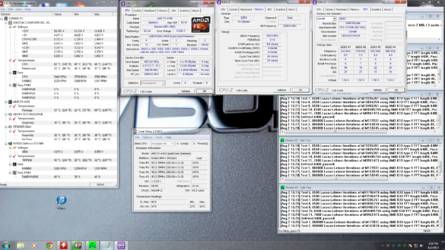Hey guys, new member here and new to the OC world.. So last week I got some computer upgrades from the local shop, including an:
-AMD FX4100 zambezi
-Asus M5A97 LE R2.0
-Gigabyte 2048MB GDDR5 Geforce GTX 660
-OCZ900MXS PSU
I know its not the most impressive upgrades but unfortunately it was the best this shop had, and i didn't know any better. Main reason why I wanted/ needed upgrade cuz i had a power outage that fried my old PSU and decided to upgrade other components since i bought the original comp over 3 years ago. That plus I started playing Planetside2 which im learning is a VERY Cpu intensive game
Anyways back to the OC, so I been just trying to OC myself using what info i could gather from this site and others on OCing the fx4100 (most info from 2012) and not having much luck. Aiming for 4-4.2Ghz, which iv read is doable on stock cooling
So I started fresh today by clearing CMOS, setting up my current UEFI BIOS as such:
EZmode System Performance and "Normal"
Under Ai Tweaker:
Ai Overclock Tuner=manual
CPU Ratio=20.5
AMD turbo technology=disabled
CPU bus freq=200
PCIE freq=100
Memory freq=DDR-1333MHz
CPU/NB freq=auto
HT Link Speed=auto
CPU Spread Spectrum=auto
PCIe spread spectrum=auto
EPU powersavings mode= disabled
CPU Load Line Callbration=auto
CPU/NB Load Line calibration=auto
CPU & NB Voltage=offset mode
offset mode sign= +
CPU Offset Vlotage= 1.320V(0.043750)
CPU/NB offset mode Sing= +
CPU/NB offset voltage=1.225V(auto)
CPU VDDA Voltage=2.510V(auto)
DRAM voltage=1.500v(auto)
NB voltage=1.100v(auto)
NB ht voltage=1.223V(auto)
NB 1.8v voltage=1.800(auto)
SB voltage=1.100v(auto)
And everything under "CPU configuration" Disabled. (CnQ, c1E, svm, core c6 state, hpc mode, apm master mode)
With these settings I was able to do a Prime95 Small FTTs torture test for 30ish minutes with my CPU temp maxing at 59C and CPU cores maxed at 53C, which seemed pretty good. Iv read that i should be aiming CPU temp to stay below 65C and Core temps around 55C
Then i tried the Prime95 "blend" test and after a minute or 2 my CPU core #4 had an ILLEGAL SUMOUT
So Iv just went back into UEFI BIOs and bumped my CPU voltage 1 to ).050000 hopfully giving me enough voltage to get thru the blend test (20-30min ish), while making sure temp's dont get out of hand, just to get an idea if im stable enough for the night for some gaming. And if i am, was planing on doing the Prime95 "blend" test over night(6-7hours)
Anyways I know its alot of info but i just wanted to give as much as possible so hopefully you guys can let me know if Im on the right track, doing something completely wrong, or just some pointers.
Im using HWMonitor, CPU-Z, and Core Temp to monitor temps and what not, So if screenshots of anything will help thats not a problem.
Thanks!
-AMD FX4100 zambezi
-Asus M5A97 LE R2.0
-Gigabyte 2048MB GDDR5 Geforce GTX 660
-OCZ900MXS PSU
I know its not the most impressive upgrades but unfortunately it was the best this shop had, and i didn't know any better. Main reason why I wanted/ needed upgrade cuz i had a power outage that fried my old PSU and decided to upgrade other components since i bought the original comp over 3 years ago. That plus I started playing Planetside2 which im learning is a VERY Cpu intensive game
Anyways back to the OC, so I been just trying to OC myself using what info i could gather from this site and others on OCing the fx4100 (most info from 2012) and not having much luck. Aiming for 4-4.2Ghz, which iv read is doable on stock cooling
So I started fresh today by clearing CMOS, setting up my current UEFI BIOS as such:
EZmode System Performance and "Normal"
Under Ai Tweaker:
Ai Overclock Tuner=manual
CPU Ratio=20.5
AMD turbo technology=disabled
CPU bus freq=200
PCIE freq=100
Memory freq=DDR-1333MHz
CPU/NB freq=auto
HT Link Speed=auto
CPU Spread Spectrum=auto
PCIe spread spectrum=auto
EPU powersavings mode= disabled
CPU Load Line Callbration=auto
CPU/NB Load Line calibration=auto
CPU & NB Voltage=offset mode
offset mode sign= +
CPU Offset Vlotage= 1.320V(0.043750)
CPU/NB offset mode Sing= +
CPU/NB offset voltage=1.225V(auto)
CPU VDDA Voltage=2.510V(auto)
DRAM voltage=1.500v(auto)
NB voltage=1.100v(auto)
NB ht voltage=1.223V(auto)
NB 1.8v voltage=1.800(auto)
SB voltage=1.100v(auto)
And everything under "CPU configuration" Disabled. (CnQ, c1E, svm, core c6 state, hpc mode, apm master mode)
With these settings I was able to do a Prime95 Small FTTs torture test for 30ish minutes with my CPU temp maxing at 59C and CPU cores maxed at 53C, which seemed pretty good. Iv read that i should be aiming CPU temp to stay below 65C and Core temps around 55C
Then i tried the Prime95 "blend" test and after a minute or 2 my CPU core #4 had an ILLEGAL SUMOUT
So Iv just went back into UEFI BIOs and bumped my CPU voltage 1 to ).050000 hopfully giving me enough voltage to get thru the blend test (20-30min ish), while making sure temp's dont get out of hand, just to get an idea if im stable enough for the night for some gaming. And if i am, was planing on doing the Prime95 "blend" test over night(6-7hours)
Anyways I know its alot of info but i just wanted to give as much as possible so hopefully you guys can let me know if Im on the right track, doing something completely wrong, or just some pointers.
Im using HWMonitor, CPU-Z, and Core Temp to monitor temps and what not, So if screenshots of anything will help thats not a problem.
Thanks!
 to OCF Ajamma
to OCF Ajamma
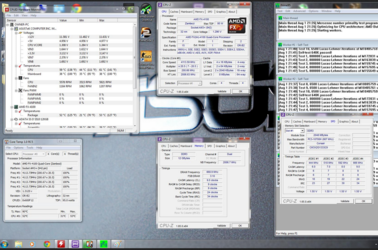
 experience.
experience.