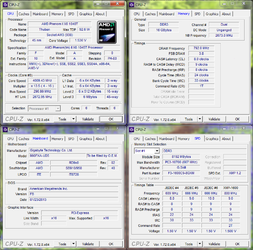Istogu
New Member
- Joined
- May 15, 2016
Hi!
I have been considering overclocking my CPU, but am skeptical at the moment. I would like a little guidance, if possible. I have 4gb of DDR3 RAM, an AMD Phenom II X6 1035t CPU, and a GA-78LMT USB3 Motherboard.
Here is some more specific information:
My main question is, how far could I safely push my CPU without running into issues?
Right now, my goal is to try to bump the CPU's speed up to play Dark Souls 3. I also plan to buy some more RAM in the near future.
Thanks in advance.
I have been considering overclocking my CPU, but am skeptical at the moment. I would like a little guidance, if possible. I have 4gb of DDR3 RAM, an AMD Phenom II X6 1035t CPU, and a GA-78LMT USB3 Motherboard.
Here is some more specific information:
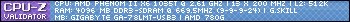
My main question is, how far could I safely push my CPU without running into issues?
Right now, my goal is to try to bump the CPU's speed up to play Dark Souls 3. I also plan to buy some more RAM in the near future.
Thanks in advance.