- Thread Starter
- #21
You're welcome. By the way, we don't consider an overclocked computer to be stable unless it will pass Prime for at least 2 hrs. Some would say much more than that.
well i will try now to lover Vid from 1.4375 to 1.4 an try prime for like 30mins if its stable try lowering more and then will leave prime whole day for atleast 10 hours
well after more then hour pc seems to work fine with this Vcore it even suits my needs 1.456 Vid is 1.4
Last edited: