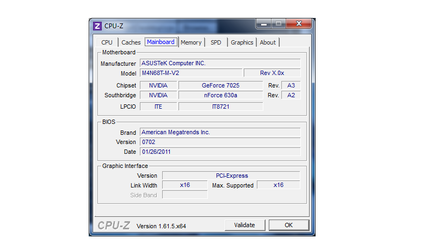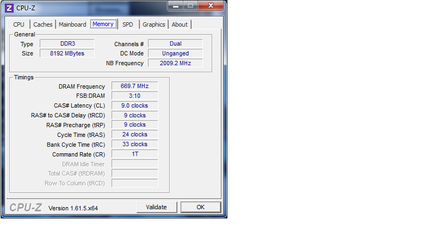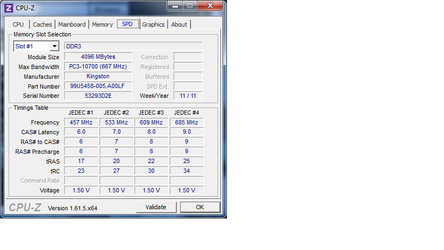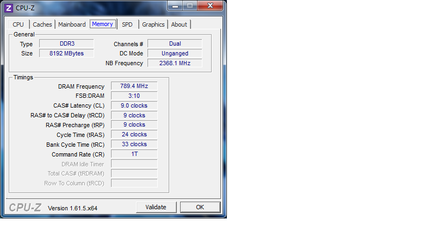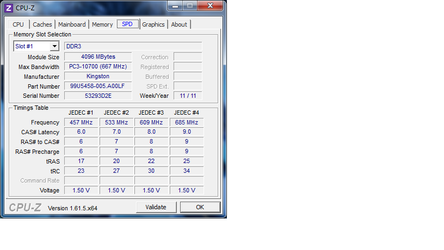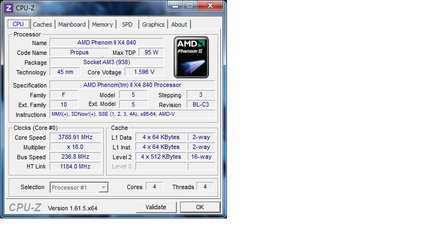- Joined
- Sep 26, 2012
Hello first time planning to overclock. I read and understood most of this guide today. http://www.overclockers.com/step-guide-overclock-amd-phenom/
I have downloaded prime95,cpu-z, 3DMark Vantage, speedfan and i have pcprobe 2 which came with my motherboards cd i also have core temp but i think it gives me false readings on my cpu tempatures because it says 13oc and my other utilities tell me my cpu is running at 30oc.
Here are some pictures of my spec
My goal is to get to 4.2ghz, but i would settle with 4ghz.
I installed an aftermarket heatsink today the hyper 212 evo, but i thought it was odd that the tempature gauges i use are reporting the same tempature around (30c) idle as my stock cooler.
The most frustrating thing for me as an overclocking noob would be reading that guide and understanding most of it then going to my bios and everything is labelled differently
i have the phenom 2x4 40 processor which is locked.
IT is funny because i bough this iphone 4 recently and it has a digital camera and i could of taken a picture of my bios fore you guys. But i smashed it because i wont support apple and thier illuminati plans (but that is another topic).
Neway i guess this is me admitting i need help and that i am lost and overrun
I have downloaded prime95,cpu-z, 3DMark Vantage, speedfan and i have pcprobe 2 which came with my motherboards cd i also have core temp but i think it gives me false readings on my cpu tempatures because it says 13oc and my other utilities tell me my cpu is running at 30oc.
Here are some pictures of my spec
My goal is to get to 4.2ghz, but i would settle with 4ghz.
I installed an aftermarket heatsink today the hyper 212 evo, but i thought it was odd that the tempature gauges i use are reporting the same tempature around (30c) idle as my stock cooler.
The most frustrating thing for me as an overclocking noob would be reading that guide and understanding most of it then going to my bios and everything is labelled differently

i have the phenom 2x4 40 processor which is locked.
IT is funny because i bough this iphone 4 recently and it has a digital camera and i could of taken a picture of my bios fore you guys. But i smashed it because i wont support apple and thier illuminati plans (but that is another topic).
Neway i guess this is me admitting i need help and that i am lost and overrun