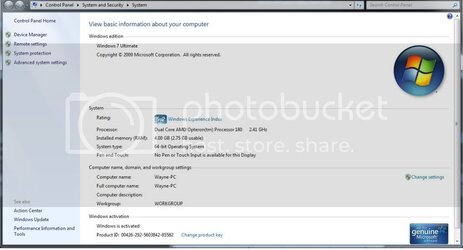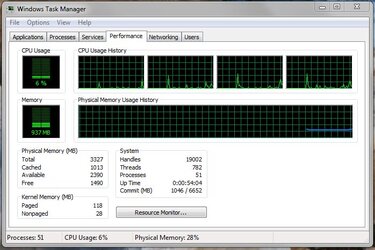- Joined
- Mar 6, 2008
HI I have finally got myself a PCIexpress board, I have 4gb of crucial memory. CT12872Z40B.16TFY X4
Problem is when I go into the bios and set the dram settings so windows can use 4gb. I get memory errors and windows will not boot. All the memory is tested ok and in good working order. Its also working in dual setup with no issues.
Question I would like answered is where am I going wrong with the setup?
Any help would be great, thanks people.
Problem is when I go into the bios and set the dram settings so windows can use 4gb. I get memory errors and windows will not boot. All the memory is tested ok and in good working order. Its also working in dual setup with no issues.
Question I would like answered is where am I going wrong with the setup?
Any help would be great, thanks people.