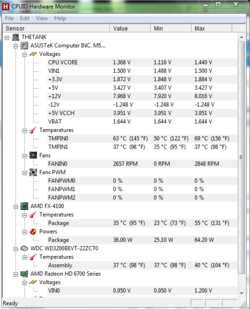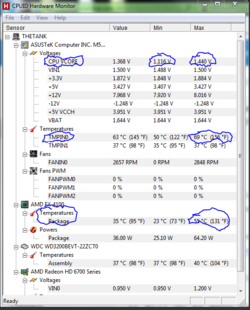- Joined
- Dec 17, 2012
Hey Guys,
When I bought my PC back in April, it was at 4ghz, but after a recent driver update (so i could play borderlands 2) this went back down to 3.6ghz. I play A LOT of games, and I also make youtube videos, rendering videos out in sony vegas.
AMD FX4100 Bulldozer Series (Quad Core) @ 3.6ghz
ATI Radeon 6770 1gb at Stock Clocks
8gb 1333mhz GDDR3 RAM
ASUS M5A78L-M LX V2 motherboard.
OK, so how do I overclock this, stably that is, and what should I overclock to for better performance in gaming and rendering?
Cheers!
When I bought my PC back in April, it was at 4ghz, but after a recent driver update (so i could play borderlands 2) this went back down to 3.6ghz. I play A LOT of games, and I also make youtube videos, rendering videos out in sony vegas.
AMD FX4100 Bulldozer Series (Quad Core) @ 3.6ghz
ATI Radeon 6770 1gb at Stock Clocks
8gb 1333mhz GDDR3 RAM
ASUS M5A78L-M LX V2 motherboard.
OK, so how do I overclock this, stably that is, and what should I overclock to for better performance in gaming and rendering?
Cheers!