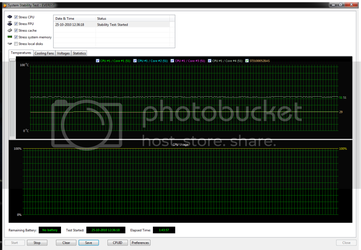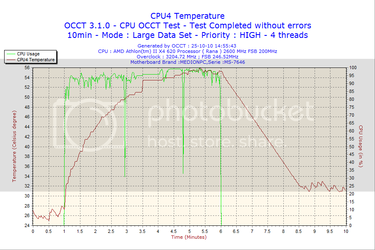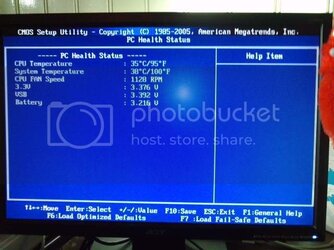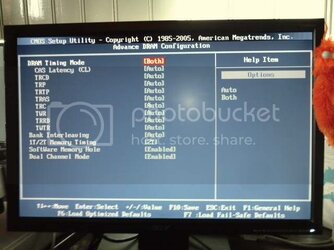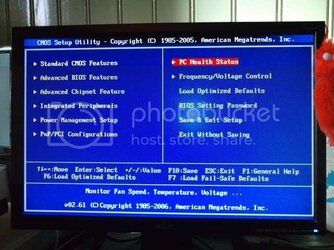- Joined
- Oct 24, 2010
- Location
- The netherlands
Hi, i'm having some problems with overclocking my new system.
I bought my pc a month ago A medion akoya p6310 to be excact
Processor: amd athlon II x4 620(2.6ghz )
Ram: samsung ddr3 1333mhz 2x2gb
graphics card: Ati radeon 5670 (512mb)
So i tried overclocking my processor bij boosting up the fsb. And slowly got it up to 246 without chanching the voltage or anything.
But the weird thing is with 246fsb x 13 you get 3204mhz so an overclock of 23 %
And my ram runs on 2x824 or so.
But now the problem here a screen :

It says 1.680v
But then this program says:

and another one says:

and this
 (245 FSB HERE)
(245 FSB HERE)
And this

So what to do?
The max voltage for this chip is 1.425v...
All programs say 1.3volts except cpuid.
Which one to believe?
I did some test to and it was stabile for 2hrs and cpu got 60 grades centigrade with fan speed on 35 %..
Even if i reset my bios it says 1.680 v.. so with fsb x200.
is this safe for my processor? Because i can't find in my bios how to adjust vcore voltage...
Thanks for reading and i'm waiting for any responses !
Greetings Kai
I bought my pc a month ago A medion akoya p6310 to be excact
Processor: amd athlon II x4 620(2.6ghz )
Ram: samsung ddr3 1333mhz 2x2gb
graphics card: Ati radeon 5670 (512mb)
So i tried overclocking my processor bij boosting up the fsb. And slowly got it up to 246 without chanching the voltage or anything.
But the weird thing is with 246fsb x 13 you get 3204mhz so an overclock of 23 %
And my ram runs on 2x824 or so.
But now the problem here a screen :
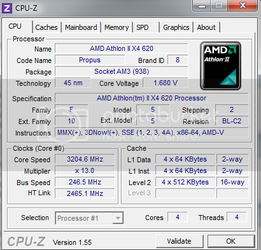
It says 1.680v
But then this program says:
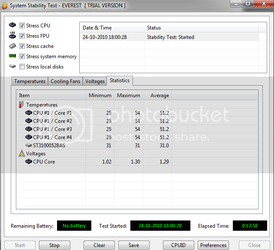
and another one says:

and this
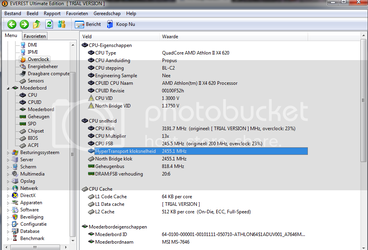 (245 FSB HERE)
(245 FSB HERE)And this
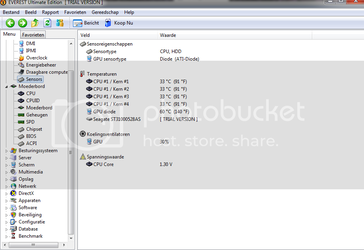
So what to do?
The max voltage for this chip is 1.425v...
All programs say 1.3volts except cpuid.
Which one to believe?
I did some test to and it was stabile for 2hrs and cpu got 60 grades centigrade with fan speed on 35 %..
Even if i reset my bios it says 1.680 v.. so with fsb x200.
is this safe for my processor? Because i can't find in my bios how to adjust vcore voltage...
Thanks for reading and i'm waiting for any responses !
Greetings Kai
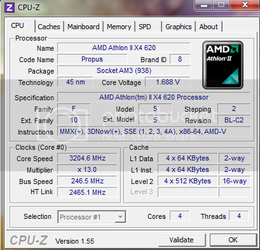
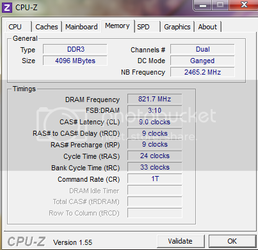
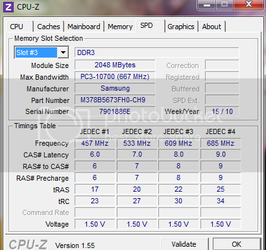
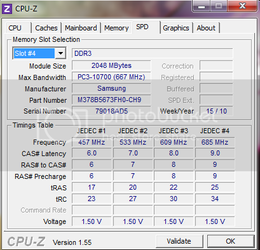
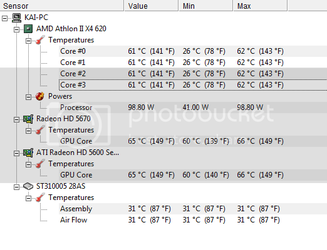
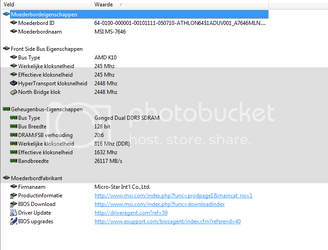
 to OCF!
to OCF!