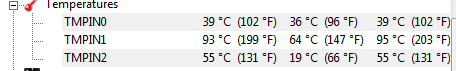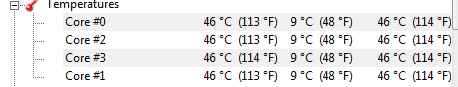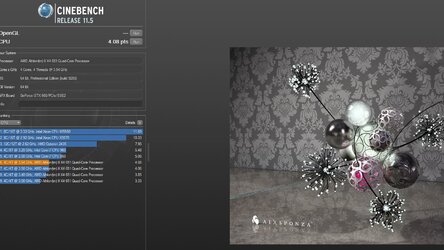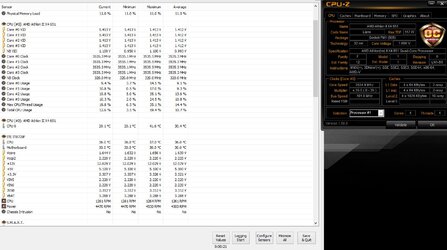Hello everyone. I am reading threads here for several days now and i would like to ask if anyone can help with overclocking this configuration if it is possible.
I have:
GA-A55M-S2HP
CPU FM1 AMD Athlon™ II X4 Quad-Core 651K, 3GHz/4MB Black edition BOX 32nm
VGA AMD Radeon 6670 MSI 1GB/DDR5 dual fan
DIMM DDR3 4GB 1600MHz Kingston CL9
500W Chieftec CTG-500-80P
Cooler Master Hyper TX3 EVO
I have chieftec full tower case with 4 fans inside 3x80mm and 1x92mm.
Thank you very much.
I have:
GA-A55M-S2HP
CPU FM1 AMD Athlon™ II X4 Quad-Core 651K, 3GHz/4MB Black edition BOX 32nm
VGA AMD Radeon 6670 MSI 1GB/DDR5 dual fan
DIMM DDR3 4GB 1600MHz Kingston CL9
500W Chieftec CTG-500-80P
Cooler Master Hyper TX3 EVO
I have chieftec full tower case with 4 fans inside 3x80mm and 1x92mm.
Thank you very much.