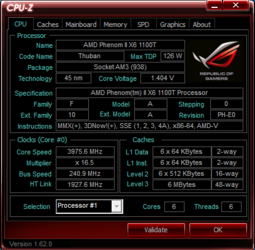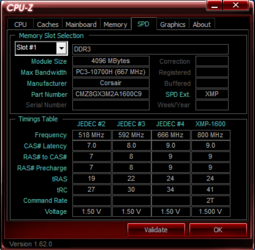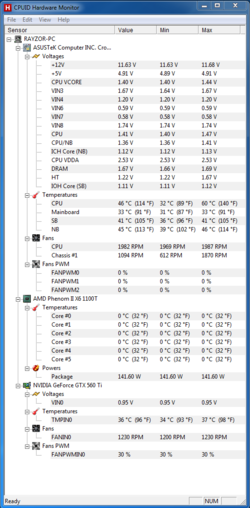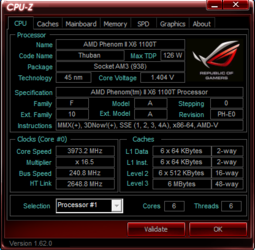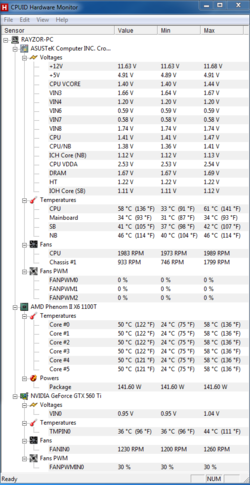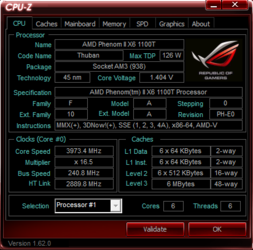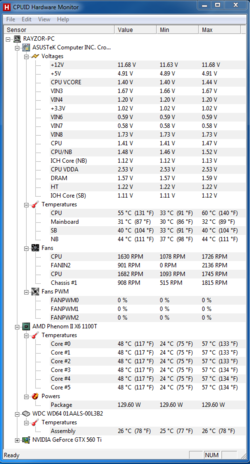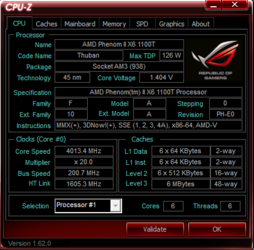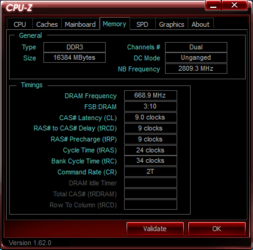- Joined
- Nov 7, 2012
- Location
- Oak Harbor WA
Ok really simple question here is I have some experience with overclocking but I am having issues with getting the most out of it that I feel that I should get. Any suggestions would help. so here is my system setup
MOBO > Asus Crosshair IV Formula /Bios 2101
CPU & Cooler > AMD Phenom II x6 1100T Black / Cooler I dont remember but it is upgraded
MEMORY > Corsair CMZ8GX3M2A1600C9.
POWER SUPPLY > Corsair 750W.
VIDEO CARD > EVGA Nvidia GTX 560 Ti.
HDDs/Optical drives > 1 Vertex 4 128G and one DVD/RW
SOUND DEVICE > Onboard
USB > Keyboard and mouse only
O/S > Win 7 ultimate 64-bit
Case > Gigabyte 3D Mars Full Tower
MOBO > Asus Crosshair IV Formula /Bios 2101
CPU & Cooler > AMD Phenom II x6 1100T Black / Cooler I dont remember but it is upgraded
MEMORY > Corsair CMZ8GX3M2A1600C9.
POWER SUPPLY > Corsair 750W.
VIDEO CARD > EVGA Nvidia GTX 560 Ti.
HDDs/Optical drives > 1 Vertex 4 128G and one DVD/RW
SOUND DEVICE > Onboard
USB > Keyboard and mouse only
O/S > Win 7 ultimate 64-bit
Case > Gigabyte 3D Mars Full Tower