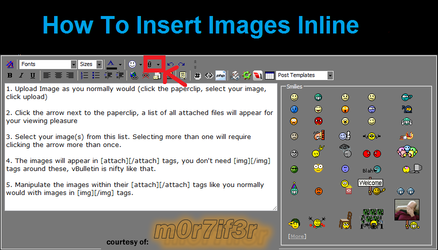I just built a desktop using the A10-5800K CPU. The case is a Corsair 400R and the board is a MSI FM2-A85XA-G65. Everything worked the first time I turned it on. I checked the CPU temps in the BIOS and it seems to hover around 45C.
I also checked it in HWMonitor CPUID and it hovers around 37-38 C. Stock cooler and no overclocking. I was wondering where should this CPU be at idle. The net is full of contradictory data on this CPU so I am not sure. At some point I would like to overclock, and replace the stock cooler with something better. The build is for a family member so I want to make sure they are not going to have any issues down the road with the CPU.
Any insight would be appreciated.
I also checked it in HWMonitor CPUID and it hovers around 37-38 C. Stock cooler and no overclocking. I was wondering where should this CPU be at idle. The net is full of contradictory data on this CPU so I am not sure. At some point I would like to overclock, and replace the stock cooler with something better. The build is for a family member so I want to make sure they are not going to have any issues down the road with the CPU.
Any insight would be appreciated.