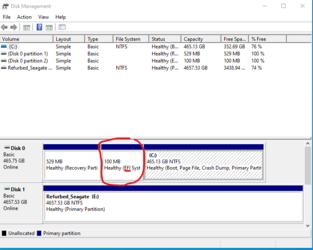- Joined
- Apr 13, 2020
- Location
- New York
- Thread Starter
- #81
Do you see any WHEA-Logger events in the event viewer? These would point to a hardware error most likely related to the PCI-e slot which means a GPU-related error. I've heard there are problems with some X570 motherboards running RX 5700 XT GPUs.
Mostly DistributedCOM errors. Kernal-Power error when it restarts. Not seeing any WHEA errors