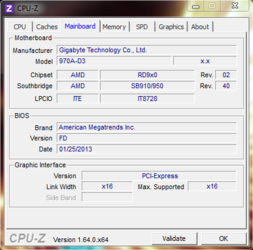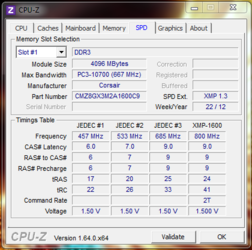- Joined
- Nov 9, 2012
- Location
- Aberdeen SD
You will not be able to push much over 4.2 with that MB im afraid due to 4-1 phase. Your temps are fine for cpu, but your vrm's will be hot and may be damaged or thottle.
My asrock mb with 4-1 phase would throttle at 4.2 after a few minutes of p95. These chips love power and you need a soild mb to push them and a GOOD cooler.
Read the guide linked and take it slow. Your chip is unique and will require trial and error to perfect the OC. Go slow and change one thing at a time. That way you know what change caused a bsod or instability.
My asrock mb with 4-1 phase would throttle at 4.2 after a few minutes of p95. These chips love power and you need a soild mb to push them and a GOOD cooler.
Read the guide linked and take it slow. Your chip is unique and will require trial and error to perfect the OC. Go slow and change one thing at a time. That way you know what change caused a bsod or instability.