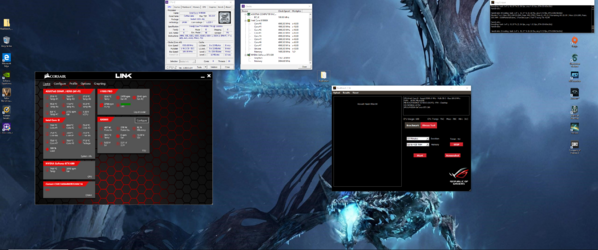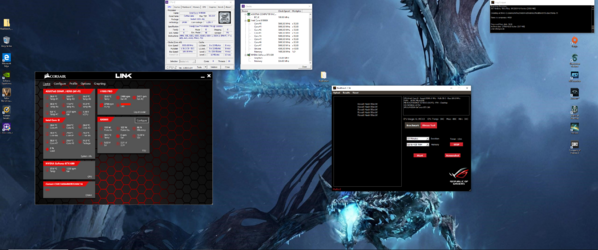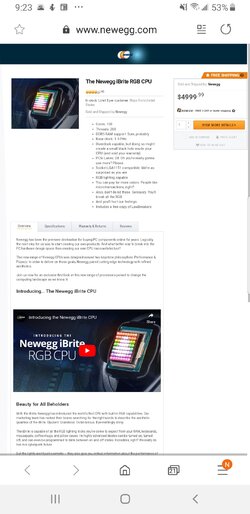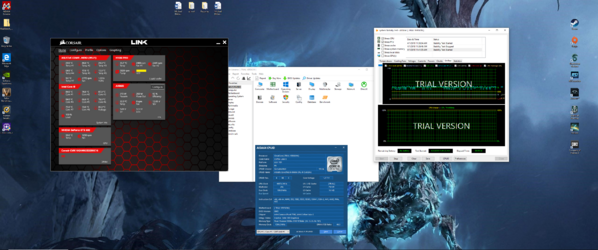-
Welcome to Overclockers Forums! Join us to reply in threads, receive reduced ads, and to customize your site experience!
You are using an out of date browser. It may not display this or other websites correctly.
You should upgrade or use an alternative browser.
You should upgrade or use an alternative browser.
New overclocker here. Looking for advice on how to overclock my 9900k.
- Thread starter crisis88m
- Start date
- run AIDA64 FPU/CPU or Prime95 small FFT for ~1h+ to test CPU max temps and stability under full load
- run AIDA64 memory/cache or Prime95 blend for ~1h+ to test memory and IMC stability
- run 3D tests and mixed load tests to check general stability and behavior in typical tasks (can be realbench too)
During daily work CPU won't heat up as much as in stability tests. It can still show instability while playing games etc.
- run AIDA64 memory/cache or Prime95 blend for ~1h+ to test memory and IMC stability
- run 3D tests and mixed load tests to check general stability and behavior in typical tasks (can be realbench too)
During daily work CPU won't heat up as much as in stability tests. It can still show instability while playing games etc.
Memtest86+ takes longer to run than MemTest HCI that runs in windows, there both good testing. Give MemTest HCI a try.wingman is that like memtest86 that runs in Windows? Cool!
- Thread Starter
- #26
- Thread Starter
- #28
Nothing has crashed yet. Well nothing has crashed during stress testing, what happened last night is still a mystery to me. I am thinking I changed a bios setting on accident and it caused that problem, but whatever it was its now fixed. I hope lol. I do have AISuite installed but use corsair link to monitor my temps and to adjust my fan profiles. It seams to be the most accurate in this department.
Last edited:
- Joined
- Dec 19, 2012
Nothing has crashed yet. I do have AISuite installed but use corsair link to monitor my temps and to adjust my fan profiles. It seams to be the most accurate in this department.
Personally I would uninstall AISuite and then remove it completely with help from this link https://rog.asus.com/forum/showthread.php?95038-AI-Suite-3-cleaner
If you're not using it then it really is better if you remove it. It will always run in the background if you don't and as I said could very well have been partially reponsible for the blue screen that you had
- Thread Starter
- #30
Personally I would uninstall AISuite and then remove it completely with help from this link https://rog.asus.com/forum/showthread.php?95038-AI-Suite-3-cleaner
If you're not using it then it really is better if you remove it. It will always run in the background if you don't and as I said could very well have been partially reponsible for the blue screen that you had
Yea I read about people having problems with AISuite before. I'm going to uninstall it here soon. Thanks for the info.
- - - Auto-Merged Double Post - - -
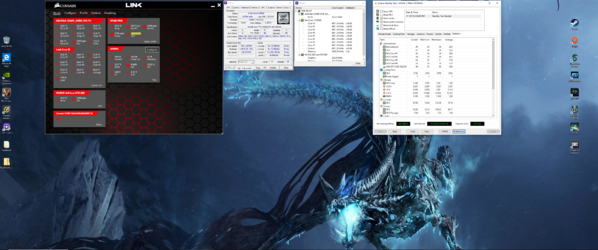
- Joined
- Jun 21, 2002
Looks like you're doing great! Any reason you backed off the 5.0 / 1.26v? Do you have a way to detect if the CPU is thermally throttling at all? You might not notice and have it look like temps are good.
How is the H100 doing? Looks like it's getting loud, but otherwise doing great on temps! That 9900k is one hot little devil.
How is the H100 doing? Looks like it's getting loud, but otherwise doing great on temps! That 9900k is one hot little devil.
- Joined
- Jun 21, 2002
Yea it was set at 1.27v @5ghz and the avx I think was the name of it was set at 1 and I do believe because of the avx instructions it throttled back to 4.9. It has been stable at 5ghz during gameplay with anthem.
Nice!
- Thread Starter
- #35
It is Christmas. Just got my 2080 woot!! Ever try to play a game like Anthem at 18 to 28 fps? It sucks.

I guess Anthem runs with avx instructions? But definitely need to adjust my fan profile. Right now in that screen shot my H100 fans are running damn near 100 percent and are pretty loud lol. Thank god for headphones. It also jumped up from 20 fps on low settings to near 100 fps on ultra settings.

This is with a balanced fan profile.
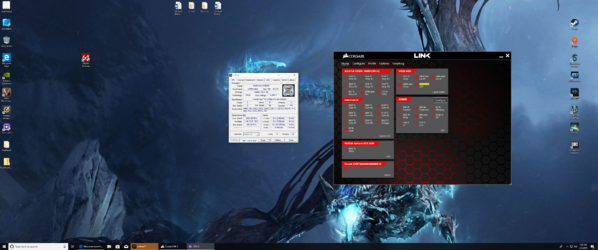
I guess Anthem runs with avx instructions? But definitely need to adjust my fan profile. Right now in that screen shot my H100 fans are running damn near 100 percent and are pretty loud lol. Thank god for headphones. It also jumped up from 20 fps on low settings to near 100 fps on ultra settings.
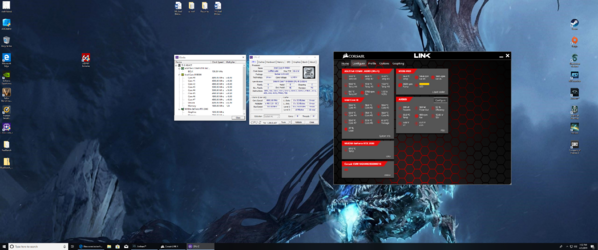
This is with a balanced fan profile.
Last edited:
- Joined
- Jun 21, 2002
- run AIDA64 FPU/CPU or Prime95 small FFT for ~1h+ to test CPU max temps and stability under full load
- run AIDA64 memory/cache or Prime95 blend for ~1h+ to test memory and IMC stability
- run 3D tests and mixed load tests to check general stability and behavior in typical tasks (can be realbench too)
During daily work CPU won't heat up as much as in stability tests. It can still show instability while playing games etc.
Have you followed these guidelines for stress testing? Will help you determine the cause of instability and thus which voltage to adjust. Are you running your memory at XMP?
- Thread Starter
- #40
Have you followed these guidelines for stress testing? Will help you determine the cause of instability and thus which voltage to adjust. Are you running your memory at XMP?
Yes sir, I have done all of that. My memory is being ran at xmp 1.
Also should I run my avx offset at 1?