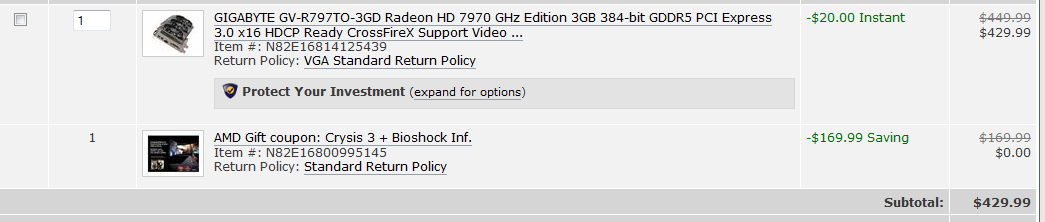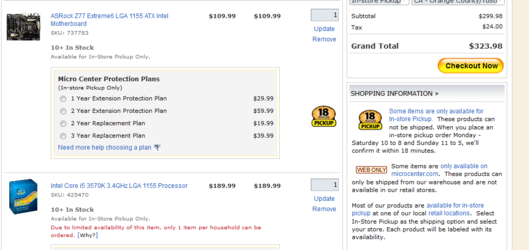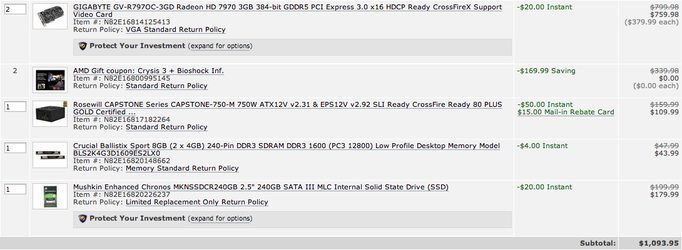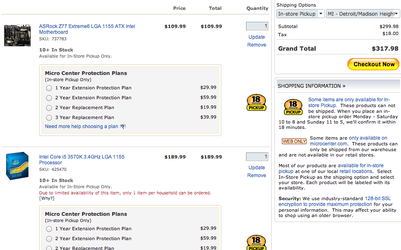- Joined
- Dec 23, 2008
So, after finding out that I'm getting a decent bonus from work, I decided to update my old Core2 Quad system. Here's what I'm tentatively looking at:
Case: Silverstone Raven RV02-EW - I like the concept with the 90 degree rotated motherboard and the case has lots of room. Not available from Newegg currently, so I'll have to order from Amazon. http://www.newegg.com/Product/Product.aspx?Item=N82E16811163173
CPU: Core i7 3820 - Yeah, it's not totally unlocked, but for the money, it's hard to beat. http://www.newegg.com/Product/Product.aspx?Item=N82E16819115229
Motherboard: ASUS Sabertooth X79 - Newest chipset, good features, overclocks like a champ. http://www.newegg.com/Product/Product.aspx?Item=N82E16813131801
Video Cards: (2) EVGA GTX 660 Ti 2gb - I was debating 2 660 Ti's vs 1 680 and found the following benchmark data from BF3, which is my primary game: 2 GTX 660 Ti in SLI - 60fps min, 167fps max. 1 GTX 680 - 49fps min, 102 max. That's 22% better on the low end and a whopping 63% improvement on the max framerate. Yes, there are less expensive 660 Ti cards out there, but I've always had very good luck with EVGA cards. http://www.newegg.com/Product/Product.aspx?Item=N82E16814130809
PSU: Silverstone ST1000P - The downside to SLI, more power sucked up. PSU calculator said I needed high 800's, I figured why cut it close? My current Silverstone 750w PSU has been a champ for the past 3 years. http://www.newegg.com/Product/Product.aspx?Item=N82E16817256057
RAM: Patriot Intel Extreme Master 4x8gb for 32gb - Sure, the board supports 64gb, but why go there? http://www.newegg.com/Product/Product.aspx?Item=N82E16820220710
OS/BF3 HD: G.SKILL Phoenix III 240gb - Gotta go SSD for the OS and BF3. Good reviews, good company. http://www.newegg.com/Product/Product.aspx?Item=N82E16820231614
Existing holdover items:
CPU Cooler - ZALMAN CNPS10X Extreme - Nice to find out that although I'm switching generations, my CPU cooler will work on the LGA 2011 CPU...
All peripherals - G15, G13, Samsung 27" monitor (no room to go multi-monitor), G700, 2 Samsung DVD/RW drives, 300gb WD Raptor, and a couple of 1TB WD Caviar Green drives.
I'm won't be including my old Soundblaster X-Fi Platinum in the new build. I usually use a Logitech G35 USB headset for gaming and only have stereo speakers with a subwoofer for 'regular' audio. I don't believe that the G35 goes through the Soundblaster at all in any case, so it makes sense to remove it for this build. Am I correct in this assumption?
Any feedback or suggestions on the build or components?
Case: Silverstone Raven RV02-EW - I like the concept with the 90 degree rotated motherboard and the case has lots of room. Not available from Newegg currently, so I'll have to order from Amazon. http://www.newegg.com/Product/Product.aspx?Item=N82E16811163173
CPU: Core i7 3820 - Yeah, it's not totally unlocked, but for the money, it's hard to beat. http://www.newegg.com/Product/Product.aspx?Item=N82E16819115229
Motherboard: ASUS Sabertooth X79 - Newest chipset, good features, overclocks like a champ. http://www.newegg.com/Product/Product.aspx?Item=N82E16813131801
Video Cards: (2) EVGA GTX 660 Ti 2gb - I was debating 2 660 Ti's vs 1 680 and found the following benchmark data from BF3, which is my primary game: 2 GTX 660 Ti in SLI - 60fps min, 167fps max. 1 GTX 680 - 49fps min, 102 max. That's 22% better on the low end and a whopping 63% improvement on the max framerate. Yes, there are less expensive 660 Ti cards out there, but I've always had very good luck with EVGA cards. http://www.newegg.com/Product/Product.aspx?Item=N82E16814130809
PSU: Silverstone ST1000P - The downside to SLI, more power sucked up. PSU calculator said I needed high 800's, I figured why cut it close? My current Silverstone 750w PSU has been a champ for the past 3 years. http://www.newegg.com/Product/Product.aspx?Item=N82E16817256057
RAM: Patriot Intel Extreme Master 4x8gb for 32gb - Sure, the board supports 64gb, but why go there? http://www.newegg.com/Product/Product.aspx?Item=N82E16820220710
OS/BF3 HD: G.SKILL Phoenix III 240gb - Gotta go SSD for the OS and BF3. Good reviews, good company. http://www.newegg.com/Product/Product.aspx?Item=N82E16820231614
Existing holdover items:
CPU Cooler - ZALMAN CNPS10X Extreme - Nice to find out that although I'm switching generations, my CPU cooler will work on the LGA 2011 CPU...
All peripherals - G15, G13, Samsung 27" monitor (no room to go multi-monitor), G700, 2 Samsung DVD/RW drives, 300gb WD Raptor, and a couple of 1TB WD Caviar Green drives.
I'm won't be including my old Soundblaster X-Fi Platinum in the new build. I usually use a Logitech G35 USB headset for gaming and only have stereo speakers with a subwoofer for 'regular' audio. I don't believe that the G35 goes through the Soundblaster at all in any case, so it makes sense to remove it for this build. Am I correct in this assumption?
Any feedback or suggestions on the build or components?
Last edited: