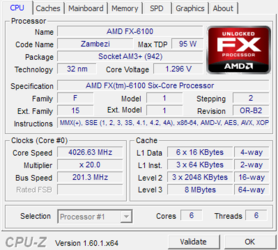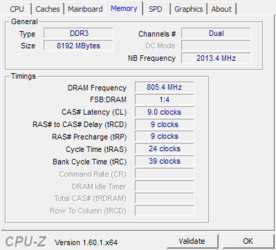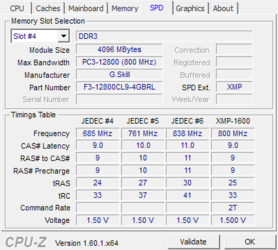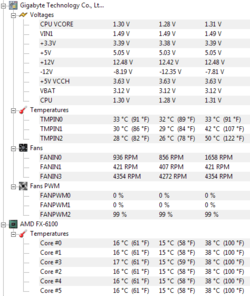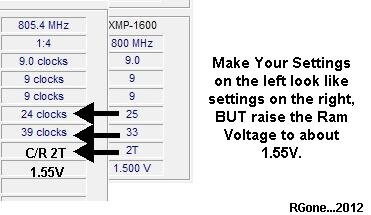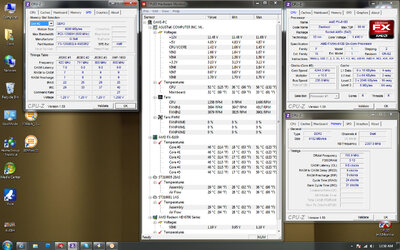- Joined
- Apr 27, 2012
- Location
- Toronto, Canada
Hey guys,
So I've decided to build a new machine for gaming. I've always been a supporter of the Intel/nVidia setup. I'm no fanboy; its just reliable and has proven to perform well time and time again.
This time around however, I decided to go AMD/nVidia and the results are far from what I would have expected. To start, here is my current hardware list:
AMD FX-6100 (OC'd @ 4.0GHz)
nVidia GTX 560 (stock)
G.Skill DDR3 @ 1600MHz 9-9-9-24
Gigabyte 990FXA-UD3
OCZ Vertex 4 128GB SSD
700W OCZ PSU
It seems that no matter what I do, I just cant seem to get the performance out of this setup that I was expecting. In fact, I think my old Q6600 OC'd with a GTX 275 running 4GB DDR2 would have out performed this new build which is sad.
If I run a 3DMark 11 Performance benchmark, I got a really low score ... 3770 or something close to that. I can run games like BF3 on Ultra and see frame rates around 45 but I get only what I can describe as sudden "jumps" which I have not been able to resolve by changing my graphic settings. Yet if I load up a game like the Diablo 3 Beta, I am getting in the range of 8-12 FPS and the game is literally unplayable. It makes no sense.
Mind you, I am completely new to the AMD scene so there's a good chance I'm doing something wrong. I am looking for any kind of advice or I don't know... help. (side note: I just read that AMD cpu's starting since the Phenom days, cannot report CPU temps correctly? what a joke.)
At this point I'm rather concerned because I hate the thought of having to buy a new motherboard and cpu just to make the switch back to Intel leaving me out the $360 i spent on the FX-6100 and mobo plus whatever I would need to spend on the i7 and new mobo. Ugh, I should have gone with the i7 right from the beginning.
Are there any logs or reports I could upload? I would very much appreciate someone's help in getting this system running better than I've managed.
Thanks!
-Brendon
So I've decided to build a new machine for gaming. I've always been a supporter of the Intel/nVidia setup. I'm no fanboy; its just reliable and has proven to perform well time and time again.
This time around however, I decided to go AMD/nVidia and the results are far from what I would have expected. To start, here is my current hardware list:
AMD FX-6100 (OC'd @ 4.0GHz)
nVidia GTX 560 (stock)
G.Skill DDR3 @ 1600MHz 9-9-9-24
Gigabyte 990FXA-UD3
OCZ Vertex 4 128GB SSD
700W OCZ PSU
It seems that no matter what I do, I just cant seem to get the performance out of this setup that I was expecting. In fact, I think my old Q6600 OC'd with a GTX 275 running 4GB DDR2 would have out performed this new build which is sad.
If I run a 3DMark 11 Performance benchmark, I got a really low score ... 3770 or something close to that. I can run games like BF3 on Ultra and see frame rates around 45 but I get only what I can describe as sudden "jumps" which I have not been able to resolve by changing my graphic settings. Yet if I load up a game like the Diablo 3 Beta, I am getting in the range of 8-12 FPS and the game is literally unplayable. It makes no sense.
Mind you, I am completely new to the AMD scene so there's a good chance I'm doing something wrong. I am looking for any kind of advice or I don't know... help. (side note: I just read that AMD cpu's starting since the Phenom days, cannot report CPU temps correctly? what a joke.)
At this point I'm rather concerned because I hate the thought of having to buy a new motherboard and cpu just to make the switch back to Intel leaving me out the $360 i spent on the FX-6100 and mobo plus whatever I would need to spend on the i7 and new mobo. Ugh, I should have gone with the i7 right from the beginning.
Are there any logs or reports I could upload? I would very much appreciate someone's help in getting this system running better than I've managed.
Thanks!
-Brendon
Attachments
Last edited: