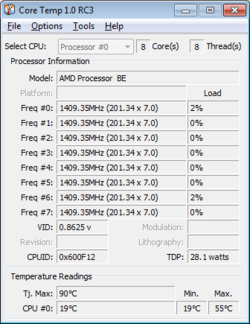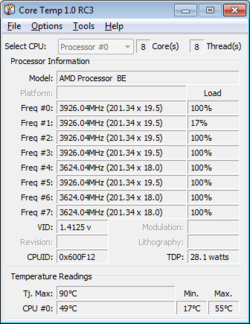Hi everyone on Overclockersforum, my first post here and I'm here looking for expertise-help or maybe actually mediocre knowledge of air cooling theory of computer systems, I've tried googling a bit but as I understand it is different on different systems, and it is messy so I try to ask Overclockers.
As the title says, I bought a new motherboard and processor, I know almost nothing about hardware but I have a new system which I paid 300euro for and therefore wants to try to make sure not to damage the components due to laziness / foolhardiness. EasyTune6 (motherboard "monitoring software") indicates a high level of system / CPU temperature. Which is my problem, in combination with virtually total ignorance of airflow.
SYSTEM:
Motherboard (Gigabyte 990FX-UD3)
Processor (AMD FX 8150 8core 3.6 Ghz.
Ram memory (Corsair XMS3 2133MHz 8GB Vengeance CL11)
PSU (Corsair 650W)
GPU (ATI Radeon HD 3870X2)
Case: Apevia X-Cruiser any link attached: http://www.apevia.com/ProductsInfo.asp?KEY=X-CRUISER-BK
Fans I have Right now:
fans supplied with the chassis: 2 x 80mm
Cooler Master Mega Flow 200 (200mm)
+ One not connected 140mm (nexus one)
FAN STORY:
What I have done is I have modified the plexiglass so that 200mm fan is facing, in principle, the entire motherboard with easy focus on the northbridge.
Left Behind is the old hole for some sort of air tunnel that came with the chassis. (Can they cause problems in the air circulation?)
I have mounted 80mm fans in the back and one on top, with no safety net in between and also cut a hole in the chassis where the rear fan is position-ed. 200mm fan blowing air inwards and 80mm fans blowing air out. In addition, an "air channel" on the front of the chassis.
Right now the temperature is; 36 (System) 32-36c (CPU), but when I play, and streams simultaneously pendle up to 40 and up to 55 degrees at the highest. I have a temperature gauge, I pressed the "CPU-clump", so I guess they are in for when I feel the black "blobs (chip?)" Below (south) on the processor becomes very warm, the ones to the left is relatively cool. (when computer is somewhat idle in windows temp is around 25)
PSU has a fairly bulky cable-out so I tried to squeeze in as much as I can below the DVD player that is located at the top at the front, but stills blocks a small proportion of the fan on top of the chassi.
MAIN QUESTION:
Can I install the fans in any other way to optimize my cooling based on the components I have access to at the moment?
I can take photos of what it looks like if can be helpful.
For-I also wonder if they are playing a major role in case I connect the fans to PSU'n by molex or in case they are equally-good to put them directly into the motherboard (which means that I can read the RPM speed suppose I '.) If I overclock the graphics card, do I expose the other components of a risk to harm or I can feel safe about it? (GFX card, I do not care so much about). And tips for good software to see how much I can clock up the graphics card in without exposing it to intense-danger, is it perfectly fine to do so (overclock) with EasyTune? And finally, from the front panel, I have an O-connected white 4pin molex which is a 2pin (2cables) that says (Output "X(number)volt/ampere dunno Fan control something") what is this?
Thanks in advance if anyone can give me some advice on this stuff, I might stay along here and learn more.
As the title says, I bought a new motherboard and processor, I know almost nothing about hardware but I have a new system which I paid 300euro for and therefore wants to try to make sure not to damage the components due to laziness / foolhardiness. EasyTune6 (motherboard "monitoring software") indicates a high level of system / CPU temperature. Which is my problem, in combination with virtually total ignorance of airflow.
SYSTEM:
Motherboard (Gigabyte 990FX-UD3)
Processor (AMD FX 8150 8core 3.6 Ghz.
Ram memory (Corsair XMS3 2133MHz 8GB Vengeance CL11)
PSU (Corsair 650W)
GPU (ATI Radeon HD 3870X2)
Case: Apevia X-Cruiser any link attached: http://www.apevia.com/ProductsInfo.asp?KEY=X-CRUISER-BK
Fans I have Right now:
fans supplied with the chassis: 2 x 80mm
Cooler Master Mega Flow 200 (200mm)
+ One not connected 140mm (nexus one)
FAN STORY:
What I have done is I have modified the plexiglass so that 200mm fan is facing, in principle, the entire motherboard with easy focus on the northbridge.
Left Behind is the old hole for some sort of air tunnel that came with the chassis. (Can they cause problems in the air circulation?)
I have mounted 80mm fans in the back and one on top, with no safety net in between and also cut a hole in the chassis where the rear fan is position-ed. 200mm fan blowing air inwards and 80mm fans blowing air out. In addition, an "air channel" on the front of the chassis.
Right now the temperature is; 36 (System) 32-36c (CPU), but when I play, and streams simultaneously pendle up to 40 and up to 55 degrees at the highest. I have a temperature gauge, I pressed the "CPU-clump", so I guess they are in for when I feel the black "blobs (chip?)" Below (south) on the processor becomes very warm, the ones to the left is relatively cool. (when computer is somewhat idle in windows temp is around 25)
PSU has a fairly bulky cable-out so I tried to squeeze in as much as I can below the DVD player that is located at the top at the front, but stills blocks a small proportion of the fan on top of the chassi.
MAIN QUESTION:
Can I install the fans in any other way to optimize my cooling based on the components I have access to at the moment?
I can take photos of what it looks like if can be helpful.
For-I also wonder if they are playing a major role in case I connect the fans to PSU'n by molex or in case they are equally-good to put them directly into the motherboard (which means that I can read the RPM speed suppose I '.) If I overclock the graphics card, do I expose the other components of a risk to harm or I can feel safe about it? (GFX card, I do not care so much about). And tips for good software to see how much I can clock up the graphics card in without exposing it to intense-danger, is it perfectly fine to do so (overclock) with EasyTune? And finally, from the front panel, I have an O-connected white 4pin molex which is a 2pin (2cables) that says (Output "X(number)volt/ampere dunno Fan control something") what is this?
Thanks in advance if anyone can give me some advice on this stuff, I might stay along here and learn more.