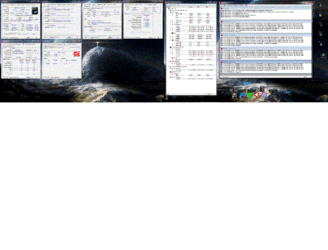The reality of the situation -
1. You have a low end motherboard of an old generation that wasn't even initially designed for your CPU. This doesn't mean an overclock isn't doable, I've done over 4.2 GHz on a 965 BE with an M3N78-AM.
2. To be honest, the temperature readings coming from HWMonitor aren't all that important except the reading from the CPU, which is read correctly. (33c - 40c in your screenshot).
3. ASUS may not respond to you about the temperature readings - they have better things to deal with than to dig up a mid-range 4 year old board for 30 seconds of testing.
4. 3.4-3.6 GHz is realistic, maybe a little bit more.

...I don't know why you decreased voltage lower than stock though. You're gonna need 1.45v+