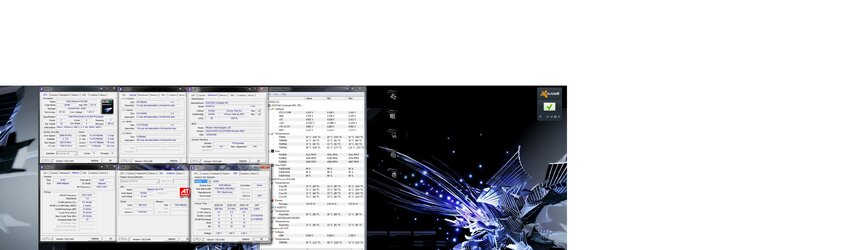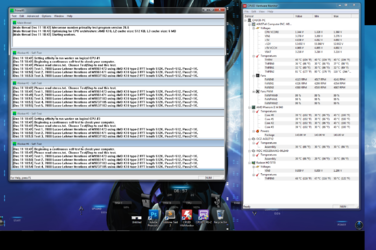- Joined
- Dec 10, 2012
- Location
- New England
Hey everyone. I am new to this site and new to OCing. I have been contemplating OCing for a while and have decided to give this site a look to see if I can get any suggestions or if i should just keep it as is. Everything is currently set at stock original settings as I have not made any adjustments. I do some gaming (WoW and Diablo 3) and I am also learning web developing so I use text editors, photoshop, etc.
My system:
Corsair 900T Black Case
Windows 7 Home 64-bit
Asus M3N72-D Mobo
Amd Phenom ll x4 940 Black Edition
Corsair Hydro Enclosed Loop CPU Water cooling (doing a Push-Pull setup)
Corsair TX650W PSU
4 Gigs PC2-6400 PNY RAM
XFX ATI Radeon HD 5770 GPU
60G OCZ Agility2 SSD boot drive
320G WD SATA data drive
I will also make an attempt to attach a screen shot showing the CPUID information. I know I have a ton of air cooling (220MM fan in front and top of case, 4 120MM side fans.) I appreciate any and all help/advice.
My system:
Corsair 900T Black Case
Windows 7 Home 64-bit
Asus M3N72-D Mobo
Amd Phenom ll x4 940 Black Edition
Corsair Hydro Enclosed Loop CPU Water cooling (doing a Push-Pull setup)
Corsair TX650W PSU
4 Gigs PC2-6400 PNY RAM
XFX ATI Radeon HD 5770 GPU
60G OCZ Agility2 SSD boot drive
320G WD SATA data drive
I will also make an attempt to attach a screen shot showing the CPUID information. I know I have a ton of air cooling (220MM fan in front and top of case, 4 120MM side fans.) I appreciate any and all help/advice.