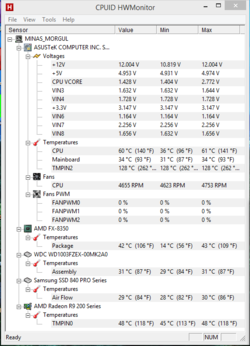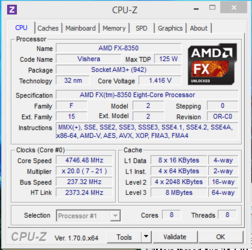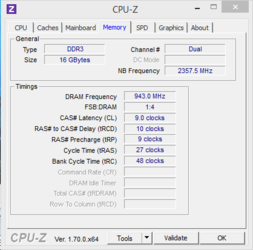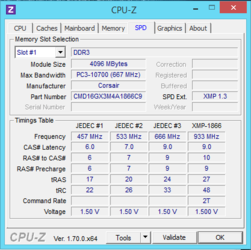- Joined
- Apr 20, 2004
- Location
- JAX, Mississauna
For almost 3 years now we have had most of us report that 2 hours P95 Blend mode is enough testing to be mighty sure nothing will fail or error out later in everyday use. I run 2 hours of P95 Blend mode and 2 hours of IBT for 25 Loops with max memory used and if I pass both, that is enough testing and my Video Editting loads do not have issues.
RGone...ster.
RGone...ster.