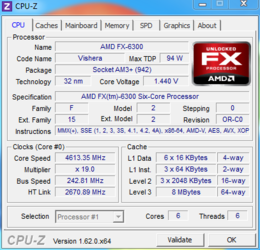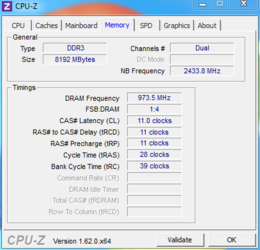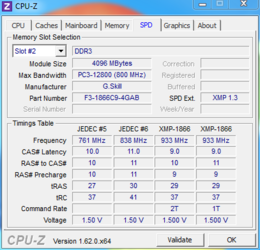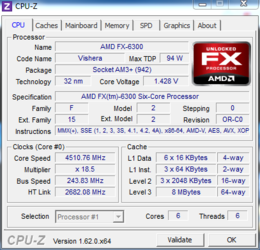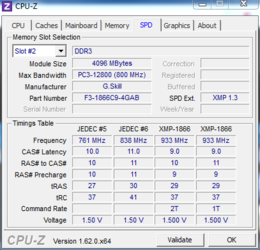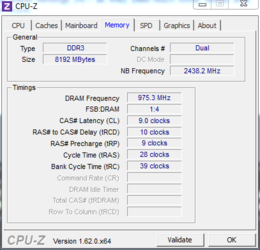I have already received tons of help with overclocking my cpu from several people in these forums thanks again! I have found that 4.6GHZ is the max 24/7 OC I want to run anything higher requires an ugly amount of vcore that I just don't have the cooling for. So to follow the next step in my first OC adventure I would like to learn the why's and how's of overclocking my Ram to squeeze the most out of it that I can for 24/7 use even if gains are negligible I would really like to learn how to OC my Ram. My current settings are as follows. And the exact part number of my ram is G. Skill Ares F3-1866C9D-8GAB.
PS Im not afraid to do some reading so if you can direct me to any guides or threads regarding what I want to do I will certainly read up on them.
PS Im not afraid to do some reading so if you can direct me to any guides or threads regarding what I want to do I will certainly read up on them.